Drill Down and Receive Message You Do Not Have Access
Release Date: 11/16/2017
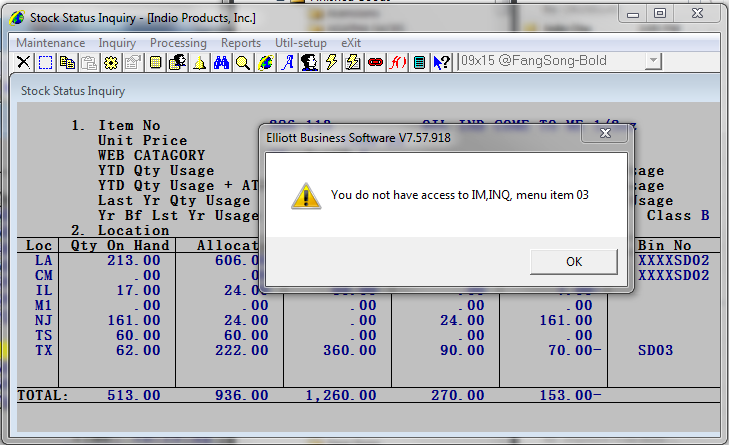
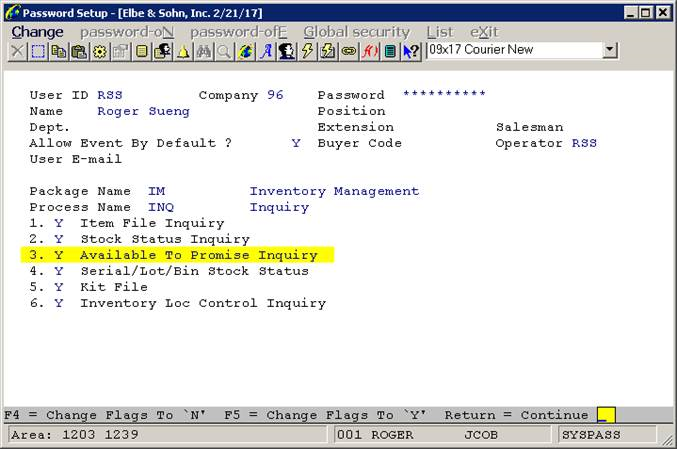
EMK
Q - In the Elliot V8.2 update, some of my users lost access to the F3 function to drill down to ATP Inquiry when viewing the stock status in Elliot. They receive the message "You do not have access to IM,INQ, menu item 03." See sample screen below:
Is this something new? How can I fix it? I thought F3 is common for item inquiry and should be allowed for every user.
A - This is a security leaking fix in Elliott 8.2. At Stock Status, the user may drill down to a different data base or inquiry screen. For example, F3 is used to drill down to Available To Promise Inquiry (original at IM, Inquiry, 3rd menu “Available To Promise Inquiry”). In the past, the system did not check security when the user hit F3 to reach Available To Promise Inquiry. But some users had been challenging this loose security control. As a result, starting with Elliott 8.2, the system checks security to see if the user has access to IM -> Inquiry -> Available to Promise. If the user does not have the permission, then the message appears to tell the user that he/she has no right to the particular menu item.
The solution is to give this user the permission to access IM -> Inquiry -> Available to Promise. See sample screen below in Password Setup:
While this will add a little bit of work for you, it will give you better security control with regard to who can drill down to what. As we are moving toward adding more and more drill down capabilities in Elliott, this change is necessary in order to fill the security gap in the drill down function.
Keep in mind, as part of this change, the system will also check whether the user has security access to the module. For example, if you give this user access to IM,INQ,03 (I/M Inquiry, menu item 3 - Available to Promise Inquiry), but you turn off the user's access to the Inventory module at the system level (SYS,DST,01), then this user still will not be able to drill down to Available to Promise Inquiry.
The following is a list of password setup flags in the format of (MM,SSS,99), where XX is the module, SSS is section and 99 is the menu item, and the drill down functions that each controls:
- AP,INQ,02 - AP Vendor File Inquiry
- AP,MNT,01 - AP Vendor Change & Maintenance
- AR,INQ,01 - AR Customer Account Inquiry
- AQ,INQ,02 - AR Customer File Inquiry
- AR,INQ,03 - AR Customer Account Summary Inquiry
- AR,MNT,01 - AR Customer Change & Maintenance
- BM,INQ,01 - Component Available Inquiry
- BM,INQ,03 - BOMP Where Used Inquiry
- BM,INQ,06 - BOMP Production Work Order Inquiry
- BM,INQ,06 - BOMP Routing Inquiry
- BM,MNT,10 - BOMP Cost Master Maintenance & Maintenance
- BM,PRC,01 - BOMP Work Order Change & Maintenance
- COP,INQ,01 - COP Order Inquiry by Customer/Item
- COP,INQ,01 - COP Order Inquiry (order detail)
- COP,INQ,01 - COP Order Inquiry by Item
- COP,INQ,05 - COP Invoice History Inquiry (Invoice Detail)
- COP,INQ,05 - COP Invoice History Inquiry by item/customer
- COP,INQ,05 - COP Invoice History Inquiry by item
- COP,PRC,01 - COP Order Change & Maintenance
- COP,MNT,03 - COP Ship-To Change & Maintenance
- IM,INQ,01 - IM Item File Inquiry
- IM,INQ,02 - IM Stock Status Inquiry
- IM,INQ,02 - IM Location History Inquiry
- IM,INQ,02 - IM Inventory Transaction History Inquiry
- IM,INQ,03 - IM Available to Promise Inquiry
- IM,INQ,03 - IM Display Component in ATP Inquiry
- IM,INQ,04 - IM Bin Detail Inquiry
- IM,MNT,01 - IM Item Change & Maintenance
- IM,MNT,02 - IM Inventory Location Change & Maintenance
- IM,MNT,09 - IM Kit File Change & Maintenance
- PO,INQ,01 - PO Purchase Order Inquiry
- PO,INQ,01 - PO Invoice Detail Inquiry
- PO,PRC,01 - PO Purchase Order Change & Maintenance
Evaluate the above information carefully and decide what rights to give to each user in Password Setup so the drill down to the corresponding function will work.
EMK
Related Articles
Introduction to Available to Promise (ATP)
Release Date - 6/12/17 What is ATP? ATP (Available to Promise) is an Elliott database that merges all future transactions like sales orders, purchase orders and production orders. It expands the simple quantity allocated and quantity on order ...Feature - Reorder Advice/User Defined CSV Export Example 2 - ATP (Available to Promise)
Release Date: 08/07/2020 Version: 8.0 & Up Example 2 - ATP (Available to Promise) ATP is a major feature in Elliott that is used to project future inventory balance. The idea of ATP is that the Qty Allocated (or what we call requirement) is a lump ...IM0405 Inventory Management Available To Promise Inquiry
Available To Promise Inquiry Application Overview This is a powerful tool that is fast and easy to use. Order entry and sales people can use this inquiry to determine future item deliveries, the purchasing manager can use it to plan purchase orders, ...IMATPRSN Inventory Management Available to Promise Report
Available To Promise Report Application Overview Information for this report comes from the ATP Open Item file, which merges order information from COP, IM, PO, BOMP, and SFC. Order entry and sales people can use this report to determine future item ...Feature - Sales Order Import ATP Quantity Warning
Release Date: 6/17/19 Version: 8.2 and Up Sales Order Import gives the user warning messages in some situations when the quantity ordered is greater than the quantity available. This feature gives the user the ability to also give a warning if the ...