Customer Has Multiple Primary Contacts or No Primary Contact
'Q - We have discovered that we have a large number of accounts that have problems with the eContact Primary relationships. We have run into situations where there are either no Primary eContacts selected or there are more than one, both of which I thought were not allowed. See sample screen below. How did this happen? Is there a utility for us to identify these customers so we can fix them ourselves?
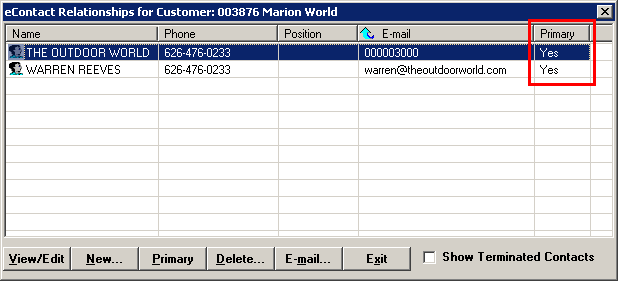
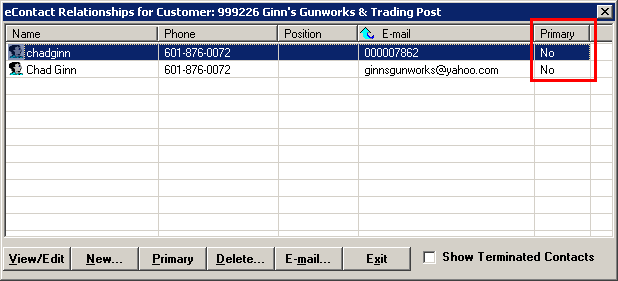
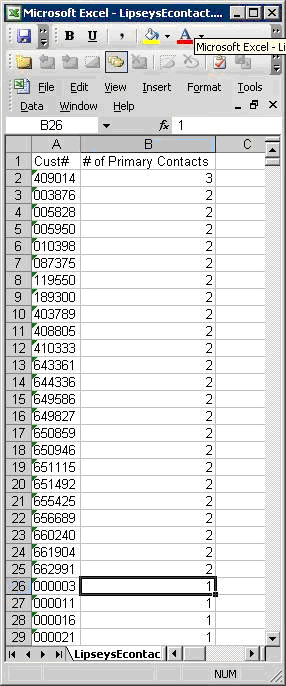
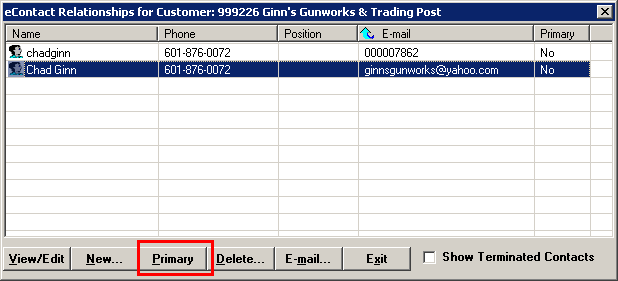
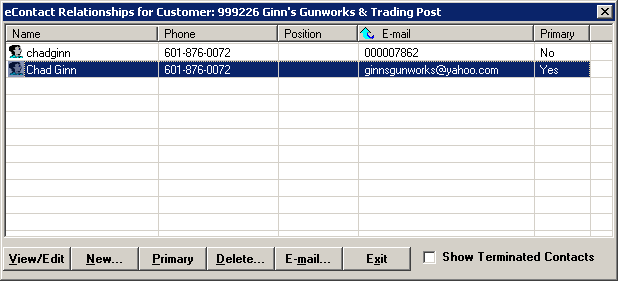
Customer has multiple primary contacts:
Customer has no primary contacts:
A - The first contact added for a customer by default is the primary, then the additional contacts added will be secondary. Even though you can choose to make the secondary contact a primary one, there should be one and only one primary contact for a customer.
So in theory, the scenario above should not have happened. The reason behind your scenario is not fully understood. It could be caused by bugs that have already been fixed. It is always a good idea to keep your Elliott program updated with the latest revision. It could be that the records were added externally without going through Elliott. It could also be caused by bugs waiting to be discovered and fixed. If you can share a scenario in which you can duplicate the above situation, please contact us.
As for how to identify the customers that have these kinds of problems, you can use the following procedures:
(1) To identify customers that have multiple primary contacts:
We suggest you use PSQL Control Center and execute the following SQL statement:
SELECT SYCONREL_REF_ID, COUNT(*) FROM SYCONREL
WHERE SYCONREL_DETAIL_FILE = 'ARCUSFIL' AND SYCONREL_PRIMARY_CT = 'Y'
GROUP BY SYCONREL_REF_ID
In the result set, look at the EXPR_1 column. If the value is greater than 1, then it means the corresponding customer has multiple primary eContacts. See sample result set below. To fix it, you will have to go to Elliott's eContact screen, delete the eContact that should not be primary, and add it back manually.
(2) To identify the customer that has no primary contact:
We suggest you use PSQL Control Center with the following SQL statement:
SELECT SYCONREL_REF_ID, COUNT(DISTINCT SYCONREL_PRIMARY_CT) FROM SYCONREL
WHERE SYCONREL_DETAIL_FILE
= 'ARCUSFIL' AND SYCONREL_REF_ID IN
(SELECT DISTINCT SYCONREL_REF_ID FROM SYCONREL
WHERE SYCONREL_DETAIL_FILE = 'ARCUSFIL' AND SYCONREL_PRIMARY_CT = 'N')
GROUP BY SYCONREL_REF_ID;
In the result set, look at the EXPR_1 column. We expect to see a value of 2 (Y and N). If the value is 1, it implies all contacts for that customer have SYCONREL_PRIMARY_CT = ‘N’, which is wrong.
You can fix these records by bringing up the eContact screen in the customer file maintenance or inquiry. Highlight the contact you wish to make primary, and click on the "primary" button. See sample screen below:
The you will see the highlighted contact become primary:
Related Articles
Feature - Import Contacts Without Updating Customers
Release Date: 3/18/2024 Version: 8.5 and Above Background This article is an update to the main article on eContact Imports. We will succinctly summarize the main article in this section, as well as the new feature that replaces the older system. ...Feature - Order Acknowledgment Email Contacts
Release Date - 3/3/16 In Elliott, we have an existing order acknowledgement email which you can access from COP -> Processing -> Order Entry -> Print-Order-Ack -> Send Email. The purpose of the feature is to add "System Date" support to the Starting ...ARECIMNT Accounts Receivable Customers and Contacts Import Utility
Last Update: 03/20/2024 Version: 8.0 & Higher Introduction This utility was the first utility we developed to handle the import and update of customers and contacts at the same time. Since then, we have developed a separate utility to import or ...Feature - Added the Ability to Copy the Ship-To Contact Phone Number to the Country Field
Release date: 4/19/2022 Version: 8.5 and Up The purpose of this feature is to map the imported ship-to contact phone number to Elliott's Sales Order Country field. This assumes your sales order ship-to addresses are inside the USA only. Hence, the ...Feature: Email Credit Card HTML Receipts to Order and Ship-To Contacts
Release Date: 9/26/2024 Elliott versions: 8.6 and Higher Background Before this update, it was possible to send HTML credit card receipts, using Elliott PostOffice, to credit card Customer contacts, but not to Order or Ship-To contacts. With this ...