Customer Account Summary Inquiry Age Days Calculation Logic
Release Date: 07/07/2021
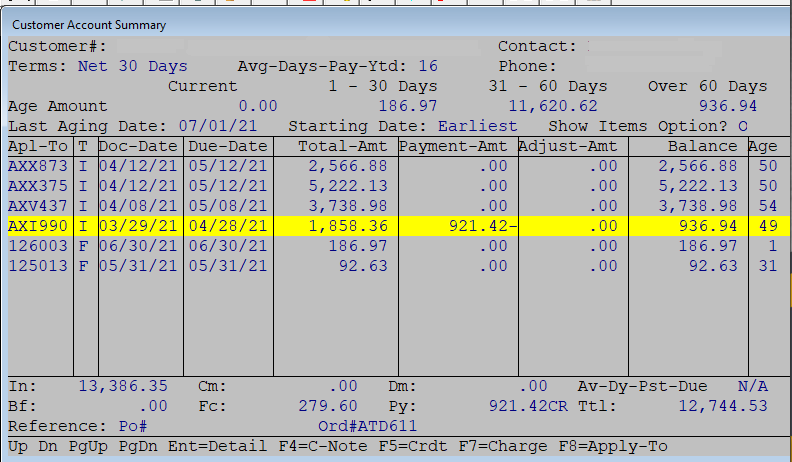
Version: 8.5
Q - In A/R Customer Account Summary Inquiry, what is the logic on a partially paid invoice? See example below:
In the above example, invoice number AXI990 was partially paid on 6/18/21. That is 49 days after the due date of 4/28/21. Today is 7/1/21 and the invoice is not fully paid. So the correct age days should be 64 days. Does the aging date on a specific invoice or document stop after the first payment is applied to it? We'd prefer it if the aging continued until the document was fully paid.
What is the logic?
A - In the following areas that are related to the aging calculation:
- The aging report will continue to show the balance in the correct aging column.
- The nightly aging calculation that updates the 4 buckets continues to work correctly with this scenario.
- Field “77. Av Dy Pst Due Dt YTD” works correctly because it excludes partially paid invoices.
So the only area that is in question is the A/R aging summary inquiry. To be truly correct, we need to allow for the displaying of multiple age days, but there’s a space limitation. The partially paid portion is 49 days, and the balance portion is 64 days as of 7/1/2021 because it is not fully paid yet.
There have been discussions on this subject before. The conclusions were as follows:
- Most of the time, when there’s a partial payment, the balance amount would be small. The likely scenario of a not fully paid invoice is due to a dispute about freight, a pricing discrepancy due to a discount argument…etc. These tend to be small amounts.
- Because our assumption is that (1.) is the majority, we don’t want to give the wrong impression to credit manager and display a large number of age days for a small disputed amount. For this reason, we calculate the age of partially paid invoices based on the partial payment date.
EMK
Related Articles
ARACTSUM Accounts Receivable Customer Account Summary Inquiry
Customer Account Summary Inquiry Application Overview This feature provides a fast and effective way to view a customer’s account. The main idea is to list all transactions with the same Apply-To number together in sequence so that the user can ...Avalara - Customer Account Inquiry and Customer Account Summary
Release Date: 4/28/23 Version: 8.6 and Above Customer Account Inquiry has been changed to display the default state, county, and district tax sales tax rates based on the city, state, and zip code entered. Customer Account Summary has been changed to ...AP0400M Accounts Payable Vendor Account Inquiry
Inquiry Vendor Account Inquiry Application Overview Whenever you need information on a particular vendor's account or a particular invoice, Vendor Account Inquiry is the application to use. This application displays the vendor's name, terms, invoice ...Feature - Age Customer Accounts When Cash Receipts Are Posted
Release Date - 1/30/17 The feature will age customer accounts when cash receipts or credit card transactions are posted. Not aging the account can be confusing to departments reading a customer's account because the periods do not line up with ...ARACTINQ Accounts Receivable Customer Account Inquiry
Customer Account Inquiry Application Overview This feature Customer Account gives you a quick and easy procedure to display a customer's account by both Open Item and previously purged records in the Open Item History File. Inquiry views include ...