Credit Card Processing Frequently Asked Questions
Q - If a customer wants to give us new CC information for their next order or a new Expiration date and Sec # for a CC that has been used recently, is there a way to enter that information at that time if we do not have an order to process?
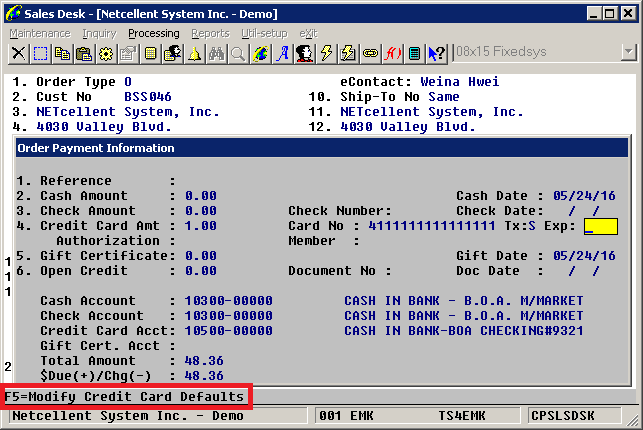
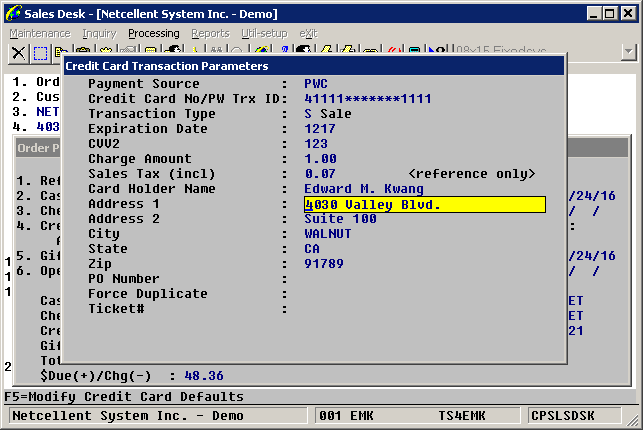
A - You can pre-authorize the new credit card for $0.01 or $0.00 depending on your credit card processor. If your credit card processor supports $0.00 pre-auth (e.g., TSYS, Paymentech, Elavon), then you should use this option. If your credit card processor (e.g., First Data North/Cardnet) does not support $0.00 pre-auth, then you should pre-auth for $0.01 instead. In that case, you should go to Global Setup -> Add-on -> On-Line Credit Card Processing, and change the flag "14. Change $0.00 PreAuth to $0.01?" to "Y." Then the system will convert $0.00 pre-auth to $0.01 automatically.
Q - How long with the pre-authorized transaction stay valid before the transaction is completed?
A - This depends on your credit card processor. Some credit card processors keep it valid for 30 days, and some keep it valid only for 7 days. This is something you should find out from your credit card processor.
Q - What if we process a CC order for a customer and the CC is used only one time, not on any future orders. In the past we would go in and delete that CC information. With the new system, since we cannot delete, how do we know not to use that CC on the next order? In the past we would use the most recent CC that had been processed.
A - You should verify with your customer if they wish to charge to their credit card ending with ****1234 …etc.
Q - When processing a CC and entering F8 to pull up the CC info to use on a new order, I noticed that when the CC info. appears on the screen, the Sec# does not appear. Is this for security reasons? How do we know that the sec code has actually been stored?
A - EMK: It is against security protocol to store the 3- or 4-digit security (CVV2) code. Credit card companies specifically ask us not to store that information in the database. From the fraud prevention point of view, you only need the CVV2 to verify if the credit card is legit when you process the card for the first time. Once that transaction is successful, it means this credit card is good. Therefore, you don’t need the CVV2 to determine if the card legit for future charges when you reference by TroutD.
Q - When processing a CC order on the COP side the payment is attached to the order, unlike when processing a CC order on the A/R side. Is there a simple process for attaching the payment to the order on the A/R side?
A - It is simpler to process a credit card payment on the COP side directly. But in some situations you may consider processing a credit card on the A/R side: (1) Security concern – you want to limit the number of employees in your company who can process credit cards; (2) Sometimes you may need to charge a credit card before you even get the order; (3) Sometimes a credit card payment is not for a specific order or invoice.
Q - When entering CC information on the COP side, the system does not prompt you for the address, as it does when you enter the info. in A/R. I was told that if the address was not entered you get charged a higher CC fee. Is this true? Is there a way to enter the address on the COP side?
A - By default, the COP side assumes the order ship-to address is the credit card address. You should verify with the customer if the credit card address matches the ship-to address. If that is not so, you could override it after you enter the credit card number. When the cursor is at “Exp” field, you may press F5 to modify credit card defaults. See attached sample screens.
EMK
Related Articles
Frequently Asked Questions for Using Bank Book Module
Q #1 -- How important is the Check Reconciliation File from AP and PR when I want to use Bank Book? A -- Regarding the AP and PR Check Reconciliation File, you must turn on the flag in the AP (AP Setup field # 3 = Y) and PR (PR Setup field # 18 = Y) ...Elliott Credit Card Processing Summary
Release Date: 6/10/2024 Version: 8.5 & Up Summary Elliott Credit Card Processing is a real time solution that works with payment gateways that support all levels of processing (Levels 1, 2, and 3 depending on the payment gateway.) Currently, there ...Does Elliott Encrypt Credit Card Number in the Database?
Q - Recently, we were asked if we are PCI (Payment Card Industry) compliant. One of the subjects that came up is whether or not Elliott stores credit card numbers in its database with encryption. Can you tell me if credit card numbers stored in ...Credit Card Transaction Time Out
Q - When I process a credit card transaction in Elliott, I receive a message window with the title "Finished Transaction Status" and the detail message like followings: E:System.Net.WebException: The underlying connection was closed: A connection ...Credit Card Processing Error: Chk Viawarp For Dupl
Q - In A/R -> Processing -> Credit Card Trx Handle, at field "21. Approval No," I press F4 to interface with the credit card payment gateway server, then I receive the message "Credit: AP Error: Chk Viawarp For Dupl." See examples below: When I go to ...