Credit Card Payments in Elliott but Not in Payment Gateway
Q - Yesterday, we processed two credit card payments through A/R Credit Transaction Handle. They were declined. Today, when we reconciled the A/R Credit Card Log from yesterday with the Payment Gateway (Solupay), they didn't match. The difference is caused by these two declined credit card transactions. The credit cad payments show up in the Elliott Customer Account Inquiry screen. But they are declined on the Payment Gateway. See sample screen below.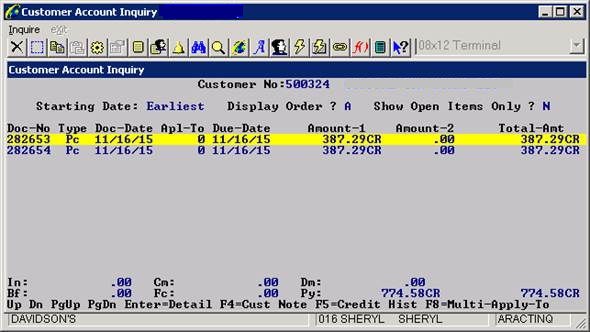
The sample credit card log report below shows the declined transactions. Why did they end up as payment records in Elliott?
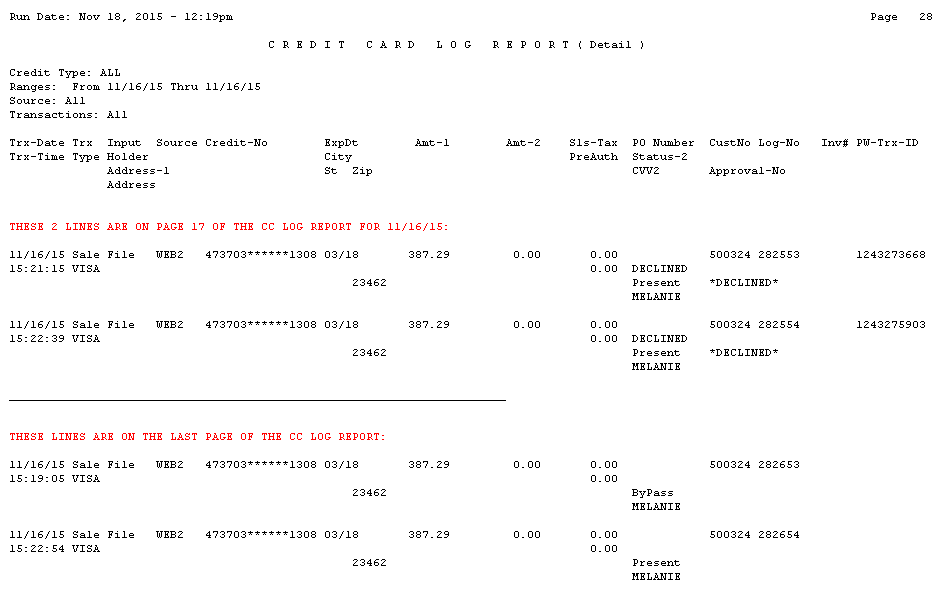
The sample credit card log report below shows the declined transactions. Why did they end up as payment records in Elliott?
A - In your scenario, there were four attempts try to charge this credit card in Elliott. The first two interfaced with Solupay (the payment gateway) and were declined. The last two did not interface with Solupay, and the system let them be posted in Elliott because the user chose to do so.
As you may or may not know, in A/R -> Credit Card Trx Processing, in field “21. Approval No,” you don’t have to press F4 to interface with Solupay. See sample screen below:
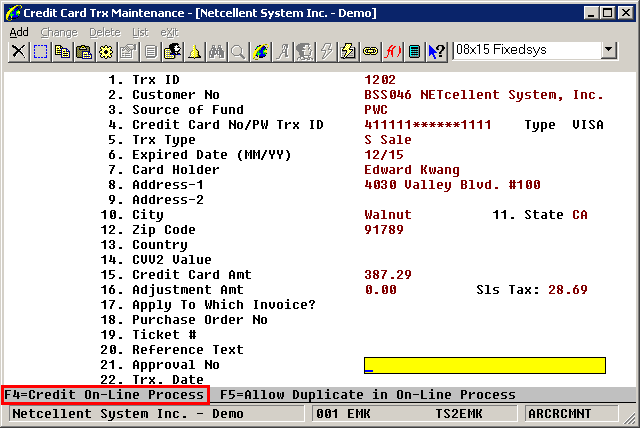
If you just press Enter, the system will come up with the message, “You failed to press F4 to interface with Payware Connect. Are you sure?” See sample screen below:
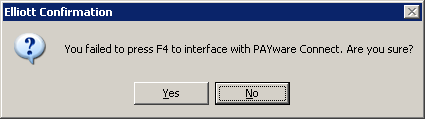
The default is “No.” But if you choose “Yes,” then the system will let you proceed. Our system allows this to happen so we can handle exception situations. For example, if for some reason you processed a transaction through Solupay or any other method without going through Elliott, then you should enter Elliott to report your credit transaction manually without interfacing again. Otherwise, you will double the amount that will be charged to the customer.
If you just press Enter, the system will come up with the message, “You failed to press F4 to interface with Payware Connect. Are you sure?” See sample screen below:
The default is “No.” But if you choose “Yes,” then the system will let you proceed. Our system allows this to happen so we can handle exception situations. For example, if for some reason you processed a transaction through Solupay or any other method without going through Elliott, then you should enter Elliott to report your credit transaction manually without interfacing again. Otherwise, you will double the amount that will be charged to the customer.
If you take a look of the sample credit card log report above, the last two entries have no PW-Trx-ID. That implies that these two transactions were not interfaced with Solupay.
Related Articles
Elliott V8.1 Release Notes: What's New Since Elliott V8.0
What’s New Since Elliott V8.0 Below is a list of new features that have been implemented since the Elliott V8.0 general release. Most of the details of these features can be found online at http://support.netcellent.com. Please search there to locate ...Elliott V7.5 Release Notes: What's New Since Elliott V7.4
What’s New Since Elliott V7.4 Elliott 7.5 Overview Netcellent has rewritten all the legacy manufacturing modules for Elliott V7.5 and consolidated them into the BOMP module. It simplifies manufacturing data collection while providing powerful ...ARCRDSCN Accounts Receivable Credit Card Log Report
Credit Card Log Report Application Overview This report shows all activity for credit card payments processed. With a wide range of selection criteria offered, it can also be used as an auditing tool to reconcile credit card statements. Run ...How to Reverse Credit Card Sales
Q - What is the process to reverse out a credit card sale that hasn't been picked, invoiced, etc.? A - The following outlines the procedure depending on whether you had to delete the original order or keep the original order: If you deleted the ...Elliott Credit Card Processing Summary
Release Date: 6/10/2024 Version: 8.5 & Up Summary Elliott Credit Card Processing is a real time solution that works with payment gateways that support all levels of processing (Levels 1, 2, and 3 depending on the payment gateway.) Currently, there ...