Change - Do Not Prompt Non-Multi-Bin Users to Complete Transfer Batch
Release Date: 02/24/2021
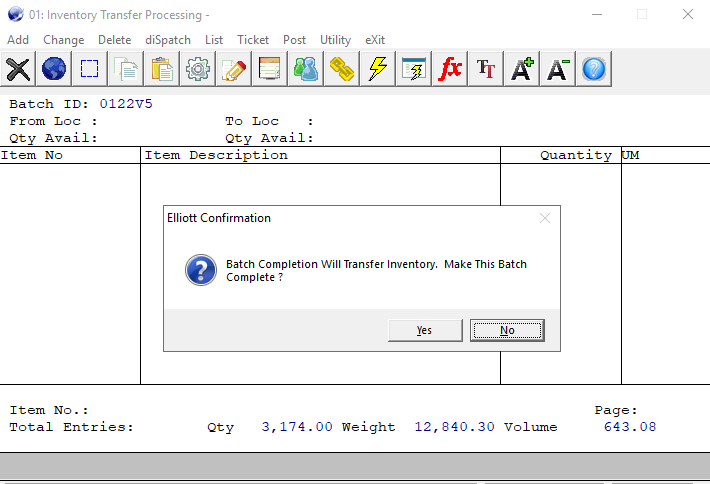
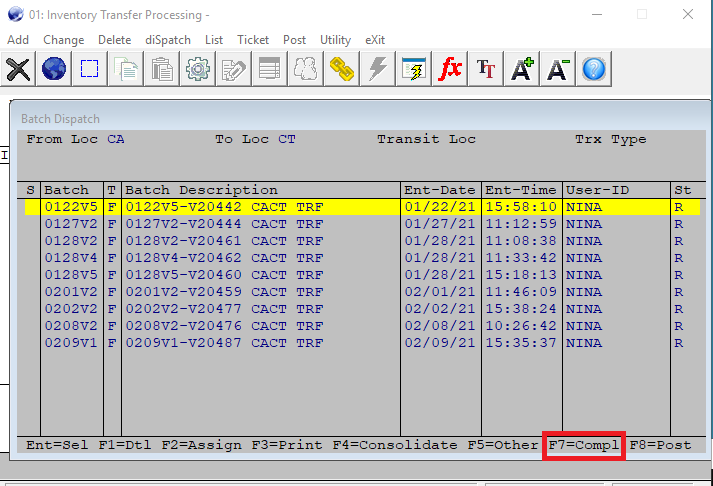
Version: 8.5 & Up
In I/M -> Processing -> Inventory Transfer Processing, the program was originally designed for multi-bin processing. Users can also use it in a non-multi-bin processing environment. When a user brings up a batch in a non-multi-bin processing situation, since there's no required bin information, each batch is always in the "Ready to Complete" mode and the system prompts as follows:
"Batch Completion Will Transfer Inventory. Make This Batch Complete?"
See sample screen below:
Since the user may only want to bring up the batch for inquiry purposes, this can potentially create confusion. It is now changed so that for a non-multi-bin processing environment, when the user brings up a batch in Change mode, the system will not prompt the user with the above message. Completion of a batch in a non-multi-bin environment must be done through the "Dispatch" screen by choosing F7=Compl instead. See sample screen below:
Modified Programs: IMBINTRN
EMK
Related Articles
Warehouse Replenishment - Multi-Bin Environment
Generate Replenishment Transfer Batch Updated: 11/18/21 Before running the Restocking Suggestion Report, the PICKBIN attribute must be set up for all items that require replenishment from a secondary bin. For more information on how to set this up go ...Feature - Create a Transfer Batch to Transfer out the Entire Contents of One Bin
Release Date: 5/15/2024 Version: 8.5 & Up Background There is a feature in Elliott called Inventory Transfer Management, also called Inventory Transfer Processing. The feature is located at Inventory Management > Processing > Inventory Transfer ...Feature - Allow to Change Transfer Batch Info from Start Material Work Order Screen
Release: 04/23/2021 Version: 8.5 In BOMP -> Processing -> Production Transaction Processing -> Material Work Order -> Start function, the user is now able to change the work order "Planned Start Date." In addition, if the work order is printed and ...IMBINTRN Inventory Management Inventory Transfer Processing
Inventory Transfer Processing Application Overview The Inventory Transfer Processing is used to transfer product from one location to another, but can also be used with Multi-bin to transfer product from one bin to another. This is an integral part ...IM1903 Inventory Management Serial/Lot Processing/Multi-bin Utilities
Serial/Lot Processing/Multi-bin Utilities Serial/Lot vs. Multi-bin If you are using serial numbers or lot numbers, then you will have access to the Serial/Lot Processing menu item. Even if you are not using either one of these, the menu option will ...