Change - Allow User to Delete Canceled or Closed Trx in Warehouse Receiving
Release Date: 02/05/2021
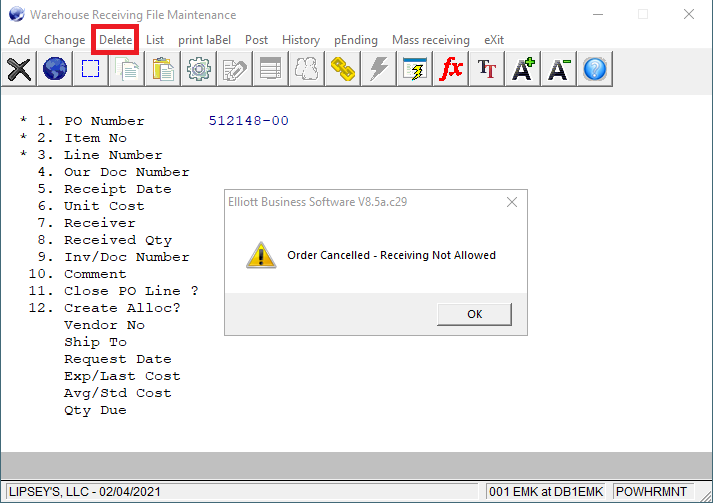
Version: 8.5 & Up
In PO Warehouse Receiving, if the user chooses to delete a receiving transaction that's marked as canceled or closed, the user will receive the following message:
Order Canceled - Receiving Not Allowed
See sample screen below:
While this message would make sense if the user had tried to add a receiving transaction, it makes no sense when a user tries to delete one. The logic is now changed and this message will only pop up if the user tries to Add or Change a receiving transaction and is not applicable to the Delete function.
Modified Programs: POWHRMNT
EMK
Related Articles
Feature - Export Turn Around 855 for Canceled/Closed Line Items
Release Date: 03/09/2021 Version: 8.5 & Up In Customer EDI Profile, Screen 6, the following flag has been changed: 7. Export Turn Around During Sales Order Import? It is now changed to: 7. Export Turn Around In SO Import/Exp Cancel Lin If you answer ...Feature - Export 865 for Canceled/Closed Orders Separately
Release Date: 10/12/17 This feature allows the user to specify whether canceled and closed orders should be exported separately from regular changes when exporting order audit data. To support this, a new flag has been added to the EDI Profile ...Feature - Notes Tracking from PO Warehouse Receiving to Inventory Transfer Management to Inventory Transaction
Release Date - 3/9/16 The purpose of this feature is to keep track of extra notes information for a particular receiving transaction from PO warehouse or legacy receiving. The information will be recorded at time of receiving, possibly carrying thru ...Feature - Warehouse Receiving Allows Overriding of Allocation/Hold Descriptions
Release Date: 12/28/2023 Version: 8.5 and Above Background Since 12/21/2020, in Purchase Order & Receiving > Processing > Warehouse Receiving Processing, users have been optionally allowed to put a receiving item on hold after posting the receiving ...Feature - Warehouse Receiving Mass Receiving
Release date: 11/18/2017 The following changes were made to PO --> Processing --> Warehouse Receiving process A new option has been added: Mass Receiving. Warehouse receiving records (POWHRECI) are created using passed values from the screen program, ...