Can I Mass Change Inventory Transfer Batches Estimated Date Time and Assign to Different User?
Release Date: 12/19/2024
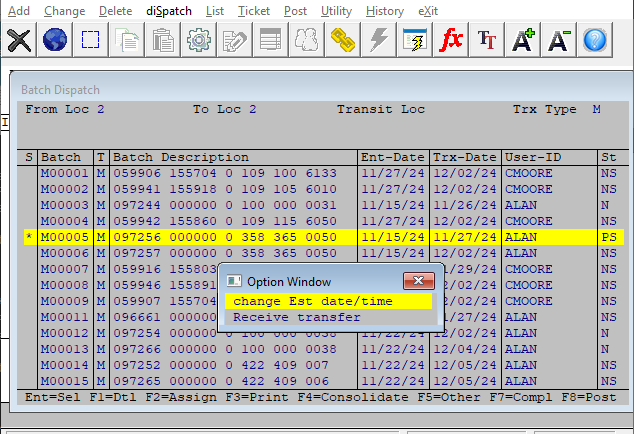
Version: 8.2 & Up
Q - From time to time, our inventory clerk can get busy or his schedule does not allow time to finish all his work. Say, for example, he has 25 transfer tickets that are assigned to him for Dec 18, 2024, and he was supposed to complete these transfer tickets all with different estimated completion times of Dec 18, 2024 and estimated completion time ranging from 8am to 5pm.
Is there a way he can, at the end of the day, select some or all of the above and change them all to Estimated completion time of 12-19-2024 at 11:00 am? And possibly assign them also to another person?
A - You can go to Inventory Transfer processing and choose “Dispatch.” You will see a list of batches show up based on your parameters. You can press “Enter” to select several of them. After the batch is selected, it will have an “*” to the left of the batch in that list. Once you get all your batches selected, press “F5=Other,” then choose “change Est date/time” to mass change them. See sample screen below:
You can also mass assign the batch to someone if you choose the “F2=Assign” key.
EMK
Related Articles
Feature - Update Estimated Date/Time When Printing Transfer Tickets
Release Date - 8/4/16 This feature gives the user the ability to review and change the estimated date and time on Inventory Management transfer batches when transfer tickets are printed. This feature is enabled through Util-Setup-> Global Setup-> ...Feature - Inventory Transfer Management Batches Using CSV Import
Release date: 8/3/2018 "Free" Inventory Transfer Management batches are batches that have been entered by hand through the Inventory Transfer Management application and not automatically generated by Elliott when inventory needs to be transferred. ...Feature - Transfer Trx List to Use Starting & Ending Estimated Complete Date
Release Date: 12/10/2024 Version: 8.5 & Up In I/M -> Processing -> Inventory Transfer processing, users can print List. The legacy edit list used to prompt for the following parameters: Starting/Ending Batch ID Starting/Ending Trx Date ...IMBINTRN Inventory Management Inventory Transfer Processing
Inventory Transfer Processing Application Overview The Inventory Transfer Processing is used to transfer product from one location to another, but can also be used with Multi-bin to transfer product from one bin to another. This is an integral part ...Feature - Mass Change Salesman Utility
Release date: 1/17/2017 A new Mass Change Salesman utility has been added to Global Setup, Utilities, and A/R Utilities. This utility can assist in situations where a salesperson has left the company and their customers are reassigned to a new ...