Can I Get Alert When Sales Order Ship Date Is Changed?
Release Date: 8/21/2018
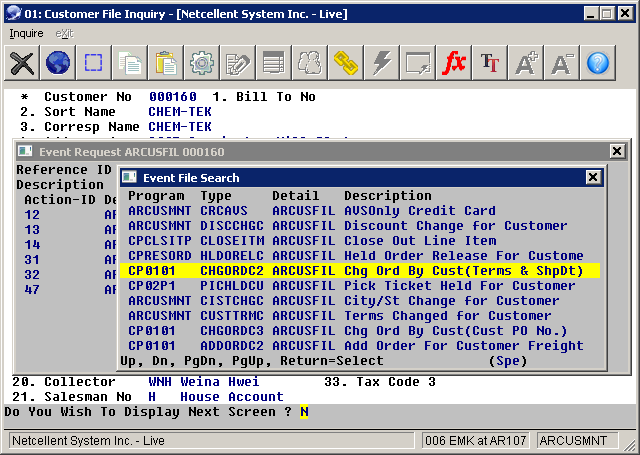
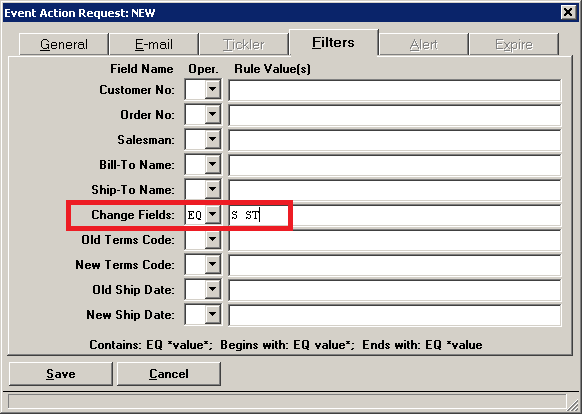
Q - Is there a system of alerts in Elliot? We need a way to alert Billing that a certain customer order has had its shipping date updated.
A - If we understand your intention correctly, you would like someone to get notification when the order header’s ship date field is changed. In our system, there’s an event for doing something just like that. You can subscribe to it by going to Customer File Inquiry and bringing up any customer, clicking on the event toolbar button, and choosing to "Add" an event. You will see the following event:
- Program: CP0101
- Type: CHGORDC2 (or CHGORDS2 - by salesman)
- Detail: ARCUSFIL
- Description: Chg Ord By Cust(Terms & ShpDt)
See sample screen below:
If you subscribe to this event, you will see it supporting the following variables:
- Customer No
- Order No
- Salesman
- Bill-To Name
- Ship-To Name
- Change Fields - can have value of T, S or ST
- Old Terms Code
- New Terms Code
- Old Ship Date
- New Ship Date
See sample screen below:
This event will be triggered when either the order header's terms code or ship date is changed. In that case, the "Change Fields" can have the value of:
S = Ship Date is changed
T = Terms Code is changed
ST = Both Ship Date and Terms Code has been changed
If you are only interested in being alerted when the ship date is changed, then you can specify the filter condition where "Change Fields" EQ "S ST." See sample screen above.
If you have not used this event in the past, then to set up the event itself is a big subject. Also it might be better if you upgrade to Elliott 8.x or after because the support of SMTP email will make it easier to get the event to work. To understand and establish the infrastructure of this event is not a small task. But the benefits are enormous once you get it done. We suggest that you call our support team and go from there.
EMK
Related Articles
Change - Close Order without Checking Partial Ship Flag
Release Date: 05/07/2021 Version: 8.5 & Up In COP -> Processing -> Consolidate/Close Customer Orders -> Close-Order function, systems used to check if the order was partially shipped. If not, the system would give the following warning message: Order ...CPSLSDSK Customer Order Processing Sales Desk
Sales Desk Application Overview Sales Desk is designed for companies who need versatile order entry functions and improved customer service. It is designed to be used by salespersons, order entry personnel and telemarketers. Sales Desk is extremely ...CP0200 Customer Order Processing Print Pick/Pack Tickets and Ship Labels
Print Pick/Pack Tickets & Ship Labels Application Overview Picking Tickets are documents that list all the items in the order that are eligible to be taken from stock (picked) and shipped from a particular warehouse. These items are listed in order ...Feature - Change Sales Order From Incomplete to Complete Status Event
Release Date: 1/23/2024 Version: 8.5 & Up A new event has been added that, when active, detects when an incomplete order for a specific customer has been made into a complete order. Accordingly, the event type is abbreviated as INCTOCOM. This new ...Create PO Receiving Event to Trap Negative Qty on Hand Problem
Q - Sometimes our receiving department is behind with their tasks in updating received quantities in the Elliott inventory. As a result, it creates a negative quantity on hand in Elliott. The items sold during the period use the old average cost. ...