Can I Create a VICS Bill Of Lading For Two Different Customers?
Release Date: 06/18/2024
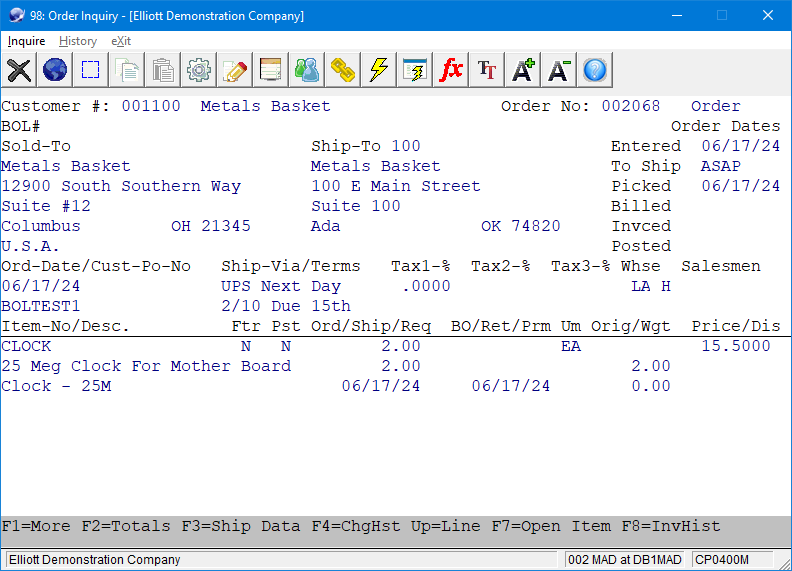
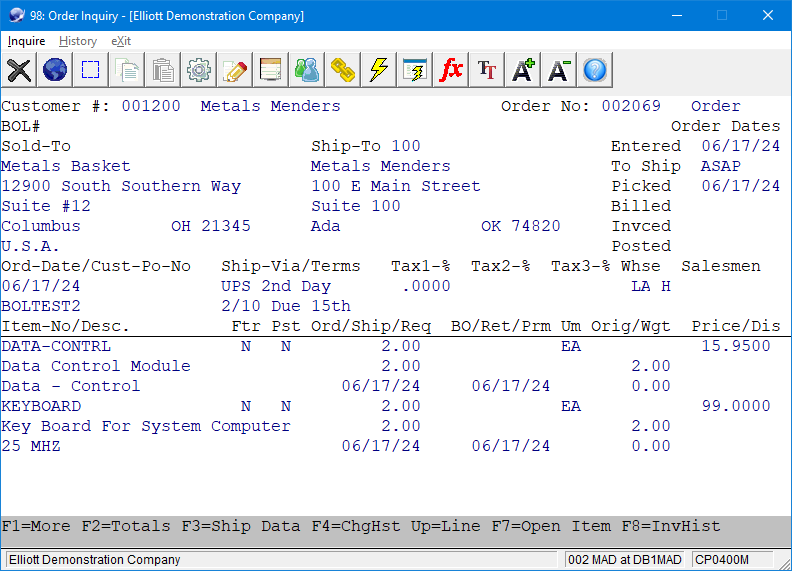
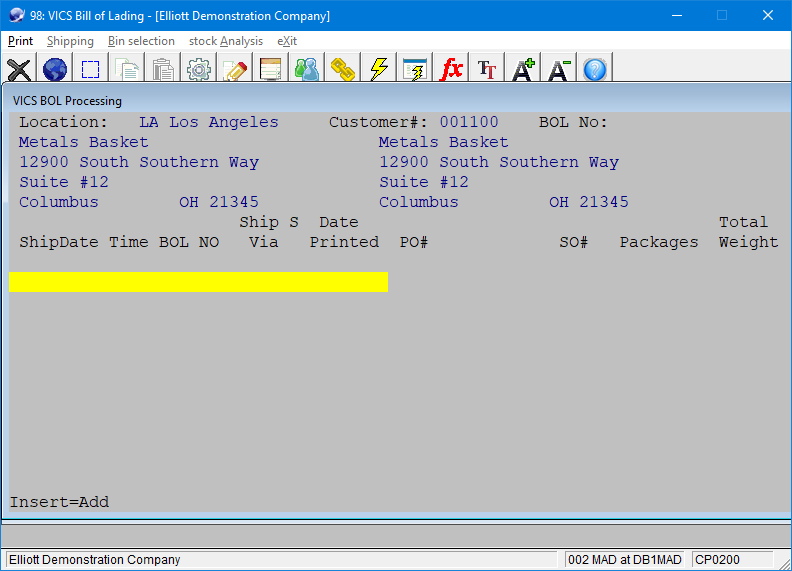
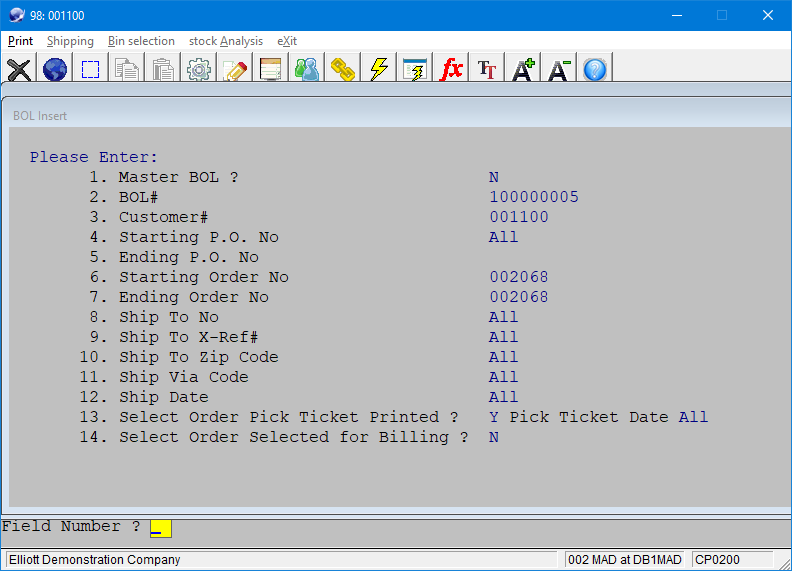
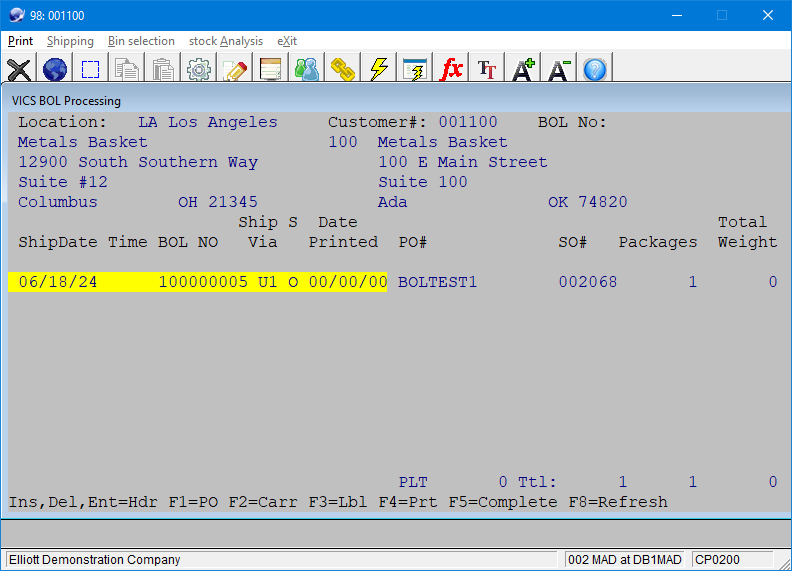
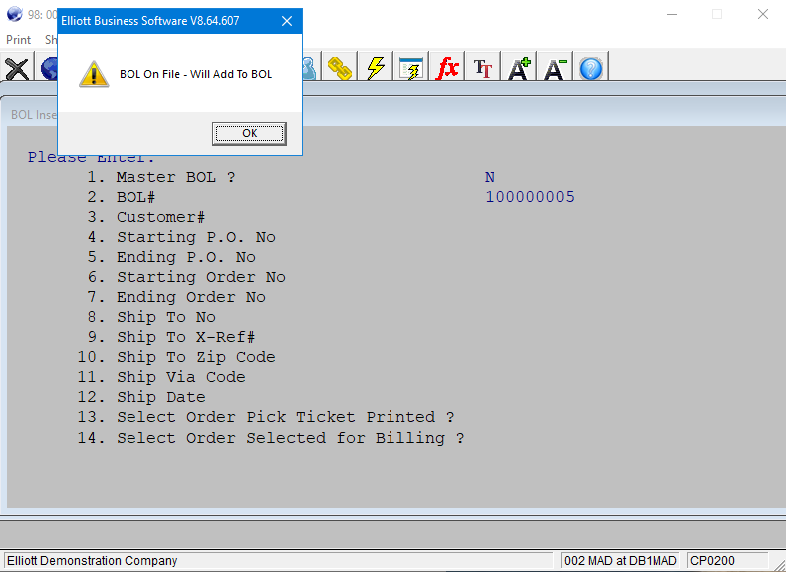
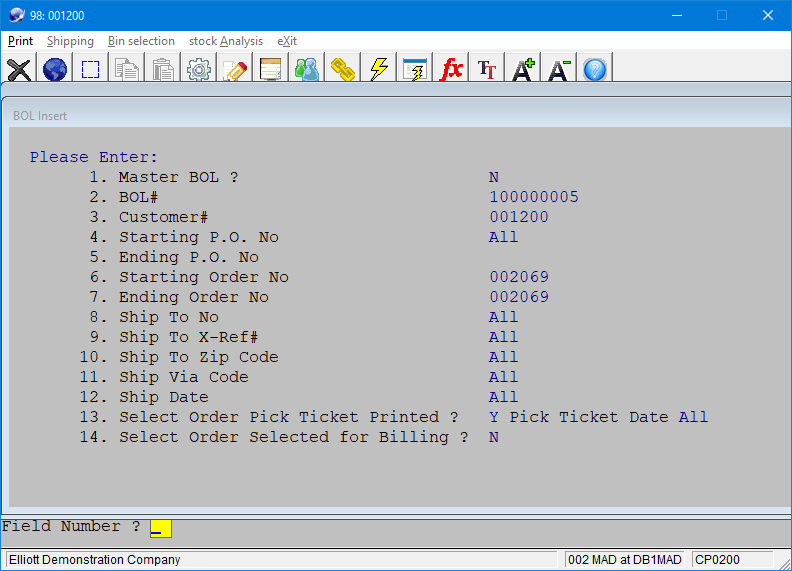
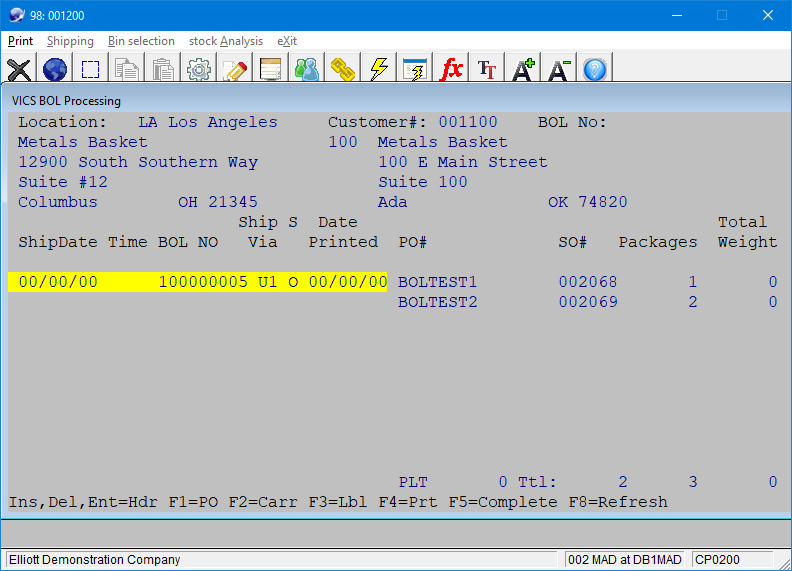
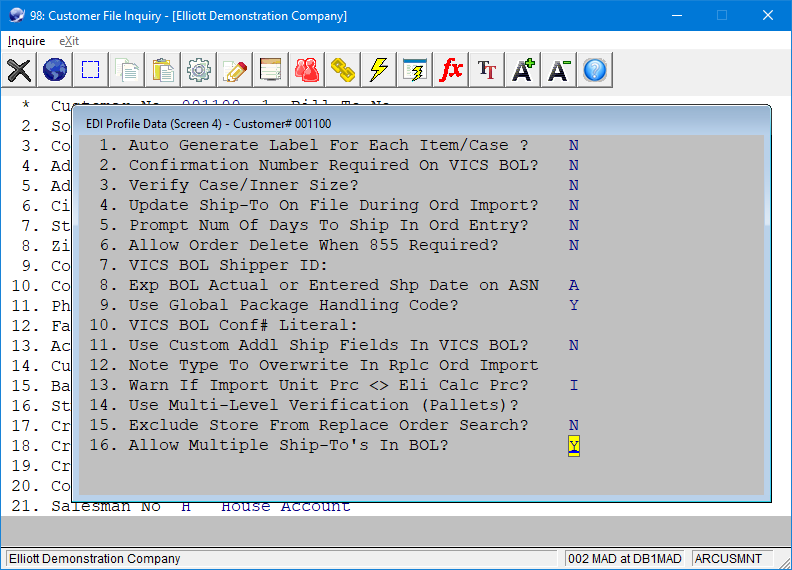
Version: 7.x & Up
Q - We have a customer with different divisions that are in Elliott as separate customers. Each division placed an order and the two are shipping to the same location at the same time. Can I create one VICS bill of lading to ship both orders to the same location?
A - Yes, but the ship-to address on both orders needs to be the same.
Add a bill of lading for the first order.
Make note of the bill of lading number assigned -- 100000005 in our example.
Now insert again. Specify the bill of lading number and this will add to the one created.
Specify the other customer number and order number.
This will add the second order to the bill of lading.
If you are unable to use a matching address, you can change a flag in the EDI Profile. In AR Customer Maintenance or Inquiry, pull up the customer record and go to the EDI Profile from the Special Functions menu or press Alt-E. On screen 4, field 16 is Allow Multiple Ship-To's In BOL.
The drawback with changing this flag is the loss of the address check between orders added to the bill of lading.
MAD
Related Articles
Feature - Refresh VICS Bill of Lading
Release Date: 4/30/19 Version: 8.5 and Up Typically, users will process orders through shipping verification first and then create the VICS Bill Of Lading. The VICS Bill Of Lading will then determine the number of cartons based on shipping ...VICS BOL - Customer and Carrier Not in Balance Message
Release Date: 06/15/2022 Version: 7.5 & Up Q - In VICS Bill of Lading user interface, an order's package quantity should be 12, not 1. When I modify it and try to print the BOL, I receive the following message: Customer and Carrier Not in Balance - ...Feature - Support Bill Of Lading Shipping Label by Item Sequence
Article Transfer Tracker Article Transfer Tracker 100% C658 Release Date - 2/15/19 In the past, when you tried to print shipping labels (UCC-128) from the Bill of Lading Maintenance application, the system printed the labels order by order for the ...NSCTLMN4 Global Setup Bill of Lading: Index
The documentation entitled "NSCTLMN4 Global Setup Bill of Lading" consists of several different documents in the Knowledge Base due to its size. Shown below is an index listing the contents of each file, along with a link to each document. NSCTLMN4 ...NSCTLMN4 Global Setup Bill of Lading 5
Order Inquiry Setup Screen Entry Field Descriptions Name Description Order Inquiry Summary With Detail? Answer “Y” if you want to view the line item detail associated with the listed orders. Invoice Inquiry Summary With Detail? Answer “Y” if you want ...