Btrieve Error 46 on S/M Activity Log File
Last Update: 06/20/2024
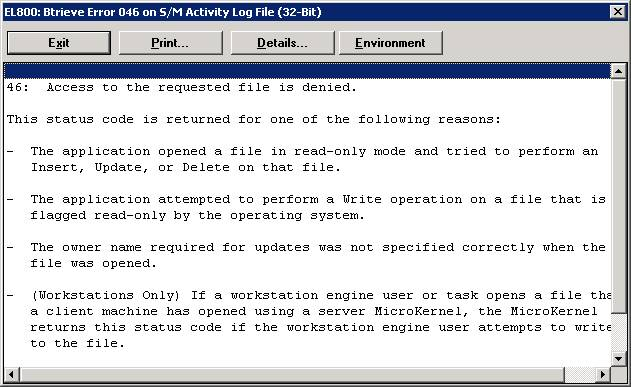
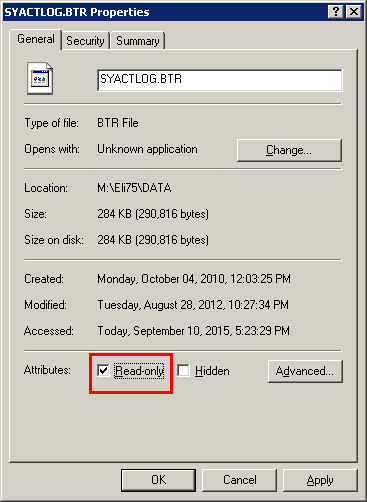
Q - I receive the following error message when I start up Elliott and launch a session:
Btrieve Error 046 on S/M Activity Log File
But this only happens to company 1. When I access another company, I do not receive this message. This happens in both Elliott V7.5 and 8.0. What causes this?
A - We are aware of the following scenarios that can cause this to happen:
(1) The SYACTLOG.BTR (S/M Activity Log File) Is Flagged as Read-Only.
If the file is flagged as read-only, then you may receive this error. To check whether or not that is the case, you may use Windows Explorer and browse to this file, then right click to check the properties. If the read-only flag is turned on, then you will receive this message.
To resolve the issue, simply uncheck the read-only flag. You can also use the command prompt:
ATTRIB -R M:\Elliott7\DATA\SYACTLOG.BTR
(2) Other Users Have an Error with this File
We have seen scenarios where other users have an access error on this table. The error may be caused by various reasons and may not mean this file is corrupted or the attribute is flagged incorrectly. The error can cause the PSQL server engine to believe that this file is in the "read-only" mode even though the "read-only" mode is not checked. As a result, you get this message.
If that is the case, the best way to resolve this problem is to use the PSQL Monitor utility and find out which users currently have this file open, then ask these users to exit so this file is closed. Once that is done, you can start up Elliott and try again.
(3) The Btrieve File Is an Older Version
Starting with PSQL 11, the program no longer updates Btrieve 6.0 and older file formats, even though the new PSQL engine is still able to read the Btrieve 6.0 and older files. When Elliott opens those files in I-O (input/output) mode, you may receive this error message.
You can verify that this is the case by using the "BUTIL - STAT" from command. For example, if the error occurs with the CPFRMFIL.BTR file, then from M:\Elliott7\DATA folder, issue the following command:
M:\Elliott7\DATA> BUTIL -STAT CPFRMFIL.BTR
You will see the Btrieve file version. If this problem is indeed due to an older Btrieve file, you can resolve this issue by using the Pervasive Rebuild utility. We recommend that you rebuild to the latest Btrieve version 9.5 format.
(4) Error Caused by Backup Software
Another common cause of Error 046 is the file being in the middle of being copied by the backup software. If you open a command prompt and use the "copy" command, it can also cause this conflict, especially if the file size is large. A larger file size means a longer copy time, increasing the chance of conflict. Anti-virus software can also cause this problem. Typically, you should configure your anti-virus software not to scan the Elliott data folder.
Another common cause of Error 046 is the file being in the middle of being copied by the backup software. If you open a command prompt and use the "copy" command, it can also cause this conflict, especially if the file size is large. A larger file size means a longer copy time, increasing the chance of conflict. Anti-virus software can also cause this problem. Typically, you should configure your anti-virus software not to scan the Elliott data folder.
EMK
Related Articles
Elliott Startup Btrieve Error 196 or 3012 on S/M Users File
Release Date: 11/16/2022 Version: 8.5 & Up Q - I try to access Elliott software and I get this error on my startup: EL860CC: Btrieve Error 196 on S/M Users File (32-Bit) If I click on the "Details," I see the status code 3012 when I try to access ...Btrieve Error Codes 001 - 199
MicroKernel (Btrieve) Database Engine Status Codes This section describes status codes that the MicroKernel returns. All status codes are provided in 3-digit formats since the search on this website cannot search 1 or 2-digit words correctly. That is ...Btrieve Error Codes 3000 - 3099
MicroKernel Router Status Codes This section lists the status codes you can receive from the MicroKernel router, which receives requests from the Btrieve requesters and routes them to the correct version of the MicroKernel. 3000: The MicroKernel ...Btrieve Error 012 on SYSPASS Password File When Starting Up Elliott
Release Date: 07/28/2020 Version: 8.2 & up Q - I have a single user workstation that displays the error below as soon as they double-click the EL800p icon: EL800P: Btrieve Error 012 on SYSPASS Password File If I click on th "Detail" button, then I ...Inconsistent File Name in Btrieve Error Window
Release Date: 09/11/20 Version: 7.x - 8.5 Q - I notice that sometimes in a Btrieve Error window, the physical file and the file name are not consistent. Take, for example, the following error message: EL850P: Btrieve Error 067 on NSCTLFIL COP Control ...