Avalara Tables - Views
'Date Released:
4/28/23
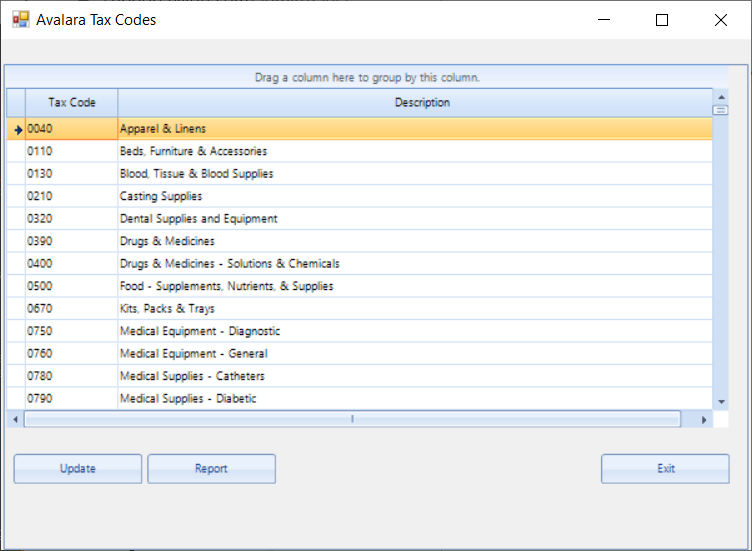
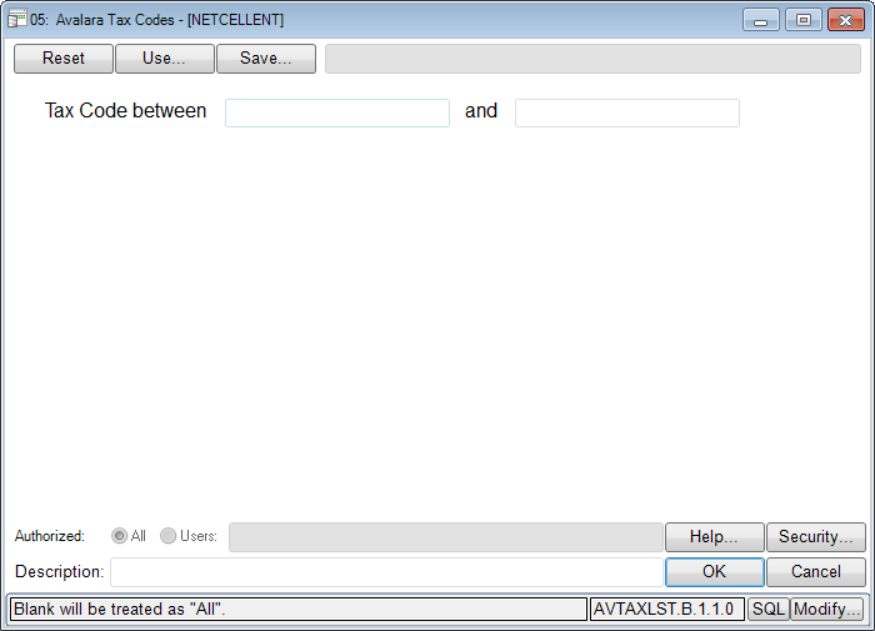
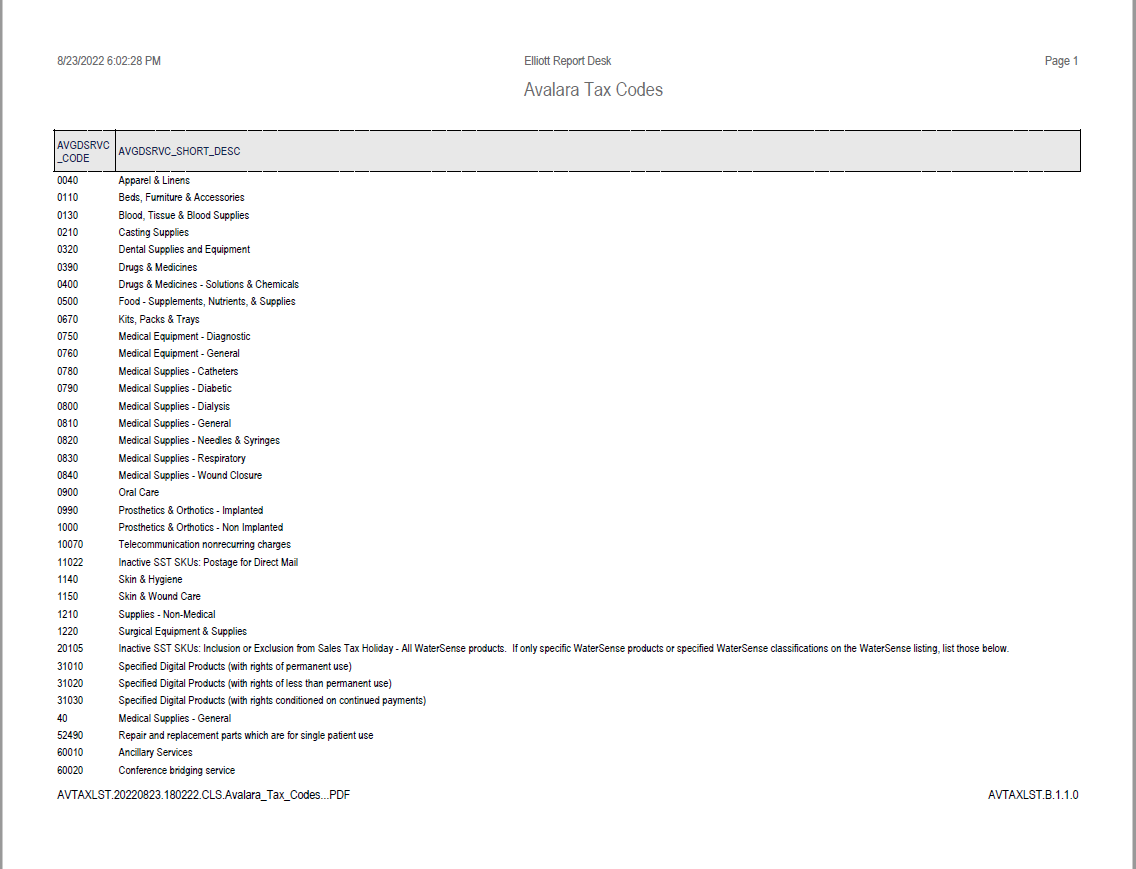
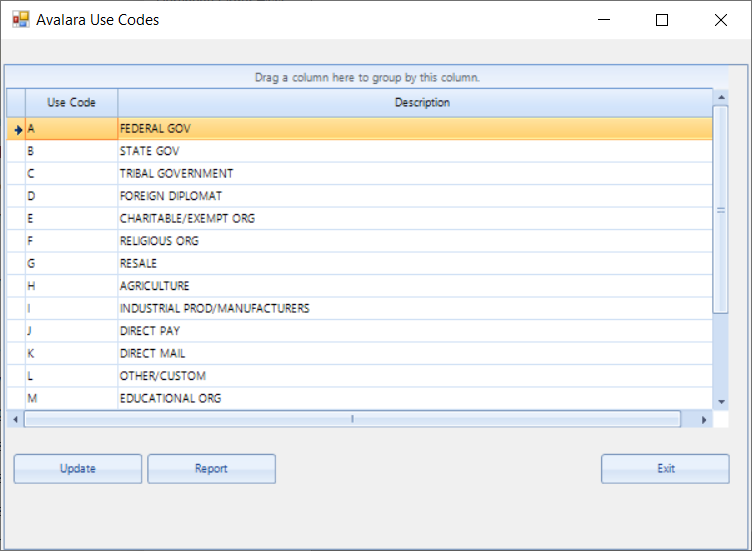
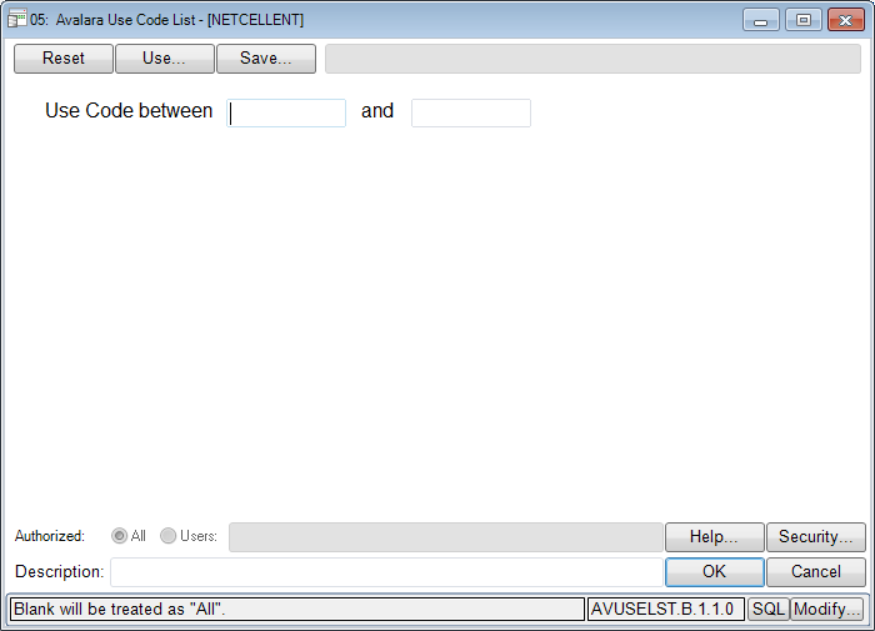
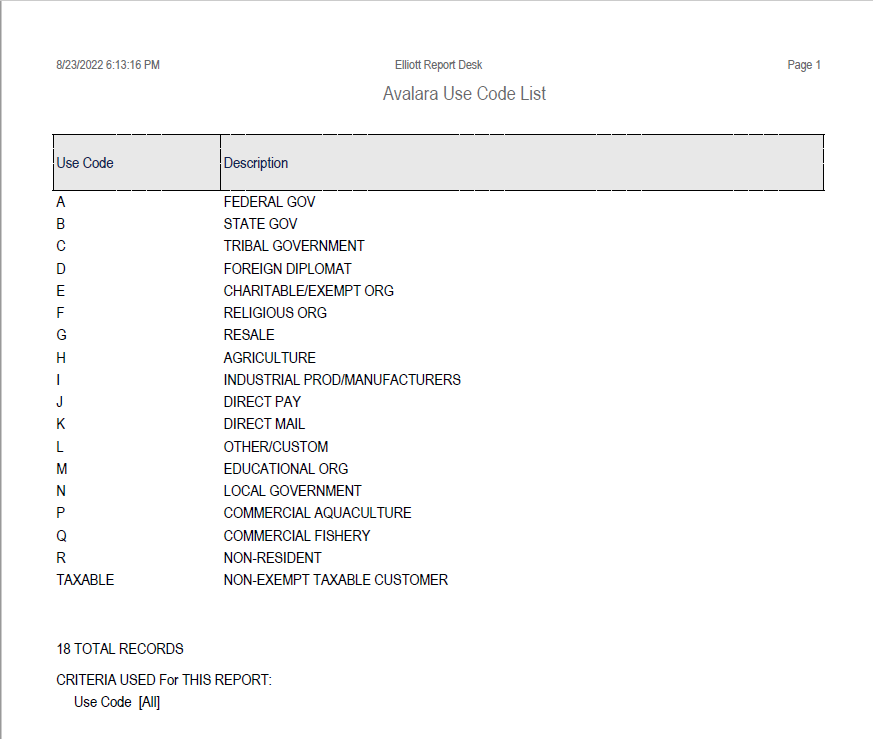
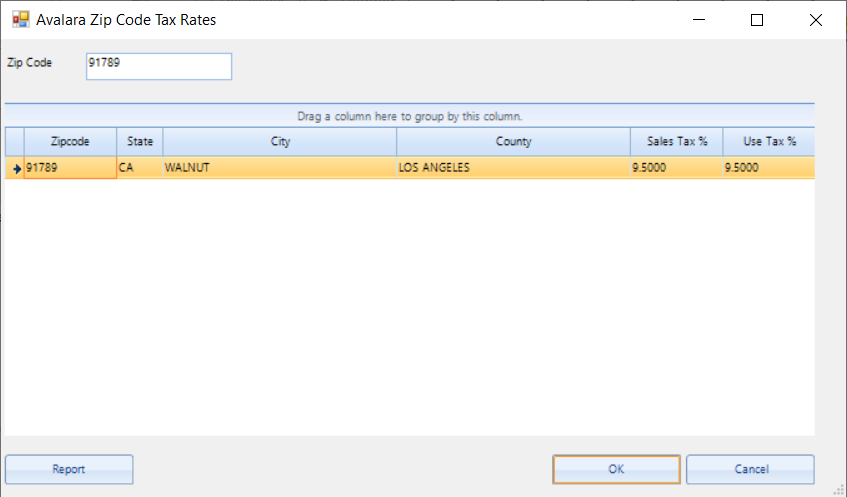
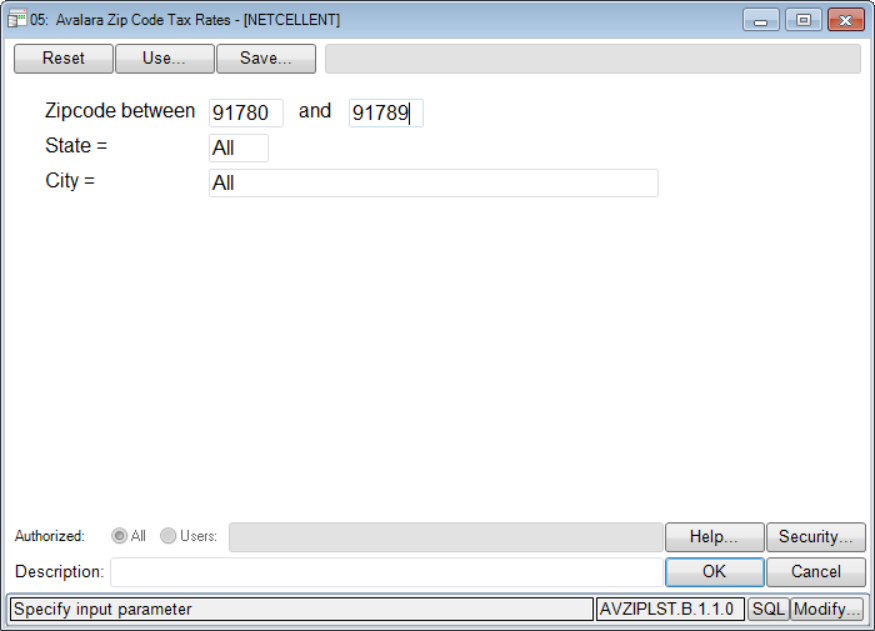
Version: 8.6 and Above
You can access Avalara Tax Codes, Use Codes and Zip Code Tax Codes by going to
Avalara/Vertex Interface-> Maintenance. General speaking, you do not make change to these tables. Instead, you download them from Avalara through various update utilities in
Avalara/Vertex Interface
-> Utilities area. The primary purpose to provide maintenance function is for you to view and print the list of records in these tables.
Tax Codes
This refers to Avalara Tax Code which is different from Elliott Tax Code. Avalara tax code refer to the type of items you sell. Different taxing jurisdiction have different rules on what type of items are taxable. Therefore, it is important you classify the the type of items you sell. On the other hand, Elliott Tax Code refers to taxing jurisdiction and is used with or without Avalara.
User Define Code and Product Category Inheritance
This application allows the user to view the list of tax codes that can be assigned to an item. Tax codes are used to determine what tax category an item belongs to for taxing purposes. Tax codes can be assigned at the product category, user-defined code and item levels. When creating an order, a hierarchy will be applied. If no tax code exists for the item, the application will check for a user-defined tax code. If the tax code does not exist, the application will check for product category tax code. If the tax code has not been defined at any of these levels, the Avalara Global Setup Default Item Tax Code will be used as the default when calculating taxes. The inheritance structure of user defined code and product category to an item will make it easy for you to start using Avalara interface so you don't need to define Avalara Tax Code item by item.
Exit: Exits the application.
Update: This will call the application that downloads the current tax codes from Avalara and updates the Elliott AVGDSRVC table. This is the same as running System Utilities -> Avalara/Vertex Interface-> Utilities-> Update Tax Codes.
Report: This will invoke a Report Desk report that prints a list of the the tax codes on file. The user is presented with a parameter screen.
Tax Code between: Enter a range of tax codes or press Enter/Ok for all.
Use Codes
Use codes are used to determine why a customer is exempt from taxes.
Customer Type Inheritance
Use Codes can be assigned at the customer type, customer, ship-to and order levels. When determining the use code for an order, a hierarchy will be applied. If the order contains a ship-to and a use code has been assigned to the ship-to, the use code will be assigned to the order. If no ship-to use code has been assigned or the user is not using a ship-to, the application will check for a customer use code. If the use code does not exist, the application will check for a customer type use code. If the use code has not been defined, the Avalara Global Setup Default Cust Exempt Use Code will be used as the default. The use code can manually be defined at the order header level.
Taxable orders always use "TAXABLE" as the use code.
Exit: Exits the application.
Update: This will call the application that downloads the current use codes from Avalara and updates the Elliott AVUSECDE table. This is the same as running System Utilities -> Avalara/Vertex Interface-> Utilities-> Update Use Codes.
Report: This will invoke a Report Desk report that prints a list of the the use codes on file. The user is presented with a parameter screen.
Use Code between: Enter a range of use codes or press Enter/Ok for all.
Zip Code Tax Rates
This application shows the combined sales and use tax rates by zip code. It is very important that you run this utility in
Avalara/Vertex Interface
-> Utilities -> Update Zip Tax Codes on the first date of every month to ensure you have the latest rate. It is an excellent idea to automate this task with defer processing. The Elliott to Avalara integration use Zip Code Tax Rates to estimate sales tax initially when an order is created. Normally, we do not call Avalara to calculate until you print pick ticket, and/or when you print invoice. When your internet services are down, then the sales tax amount is calculated based on Zip Code Tax Rates table.
Zip Code: Enter up to 5 digits to search for rates.
OK: Press OK to search for matching zip codes.
Cancel: Press Cancel to either restart the search or exit the application.
Report:
This will invoke a Report Desk report that prints a list of the the zip tax rates on file. The user is presented with a parameter screen.
Related Articles
Avalara Setup Procedures - Updating Elliott Tables
' Release Date: 4/28/23 Version: 8.6 and Above Updating Elliott Tables Generate States Table If you do not have state table setup yet, go to Accounts Receivable-> Maintenance-> State File -> Generate The system comes with a pre-defined table of all ...Avalara - Use Codes
Release Date: 4/28/23 Updated: 1/23/24 Version: 8.6 and Above Use codes are used to determine why a customer is exempt from taxes. Use codes can be assigned at the customer type, customer, ship-to, and order levels. When determining the use code for ...Avalara - Tax Code File Maintenance
Release Date: 4/28/23 Version 8.6 and Above Users will not be allowed to change field 11. Tax Freight if the Avalara Integration is enabled. This field is set by updating the zip tax rates from Global Setup-> Utilities-> Avalara Utilities-> ...Avalara - Item Tax Codes
Release Date: 4/28/23 Version: 8.6 and Above Tax codes (_GOODSERVICES attribute) are used to determine what tax category an item belongs to for taxing purposes. Tax codes can be assigned at the product category, user-defined code, and item levels. ...How to Install 2023 Zip Codes, Cities, and County Code Updates
Release Date: 09/07/2023 Version: 8.5 & Higher In Elliott 8.5d.907 and 8.63.907 and after, the Zip Codes, Cities, and County Code tables are updated to Post Office's 2023 August data. The following are Elliott's affected tables: SYZIPCDS.BTR - Zip ...