Avalara - Review Tax History
Release Date: 4/28/23
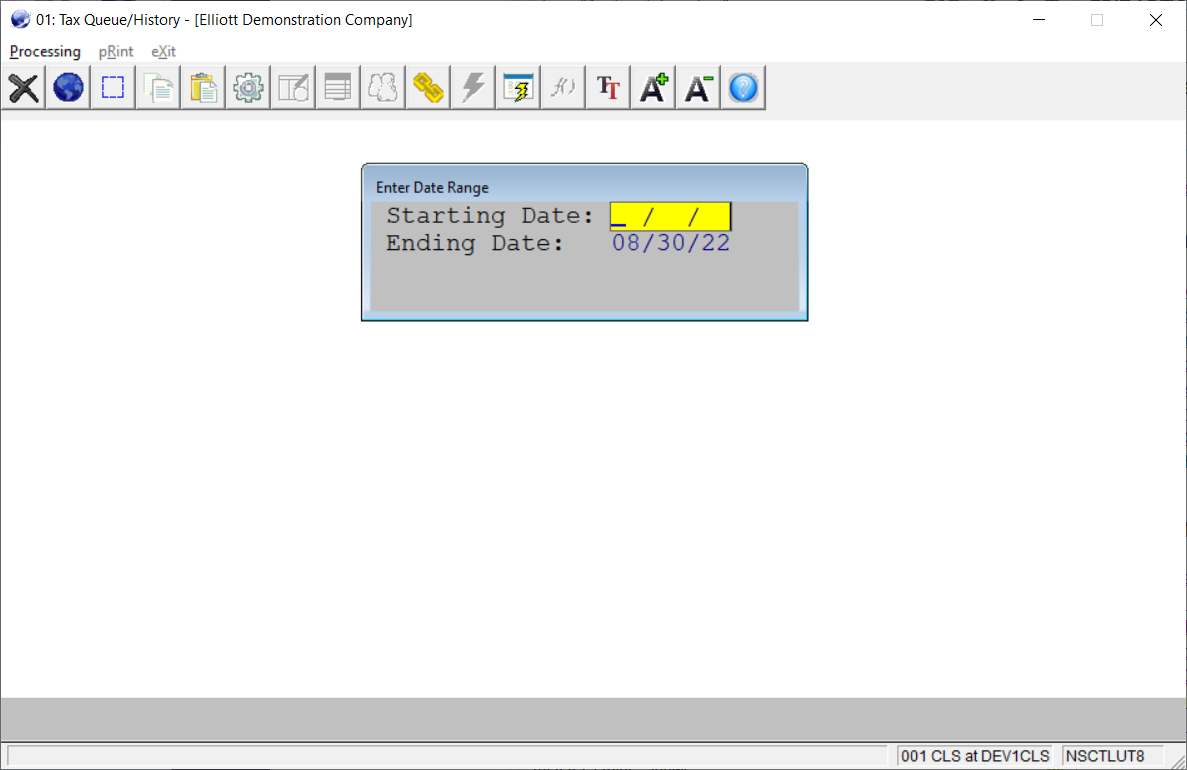
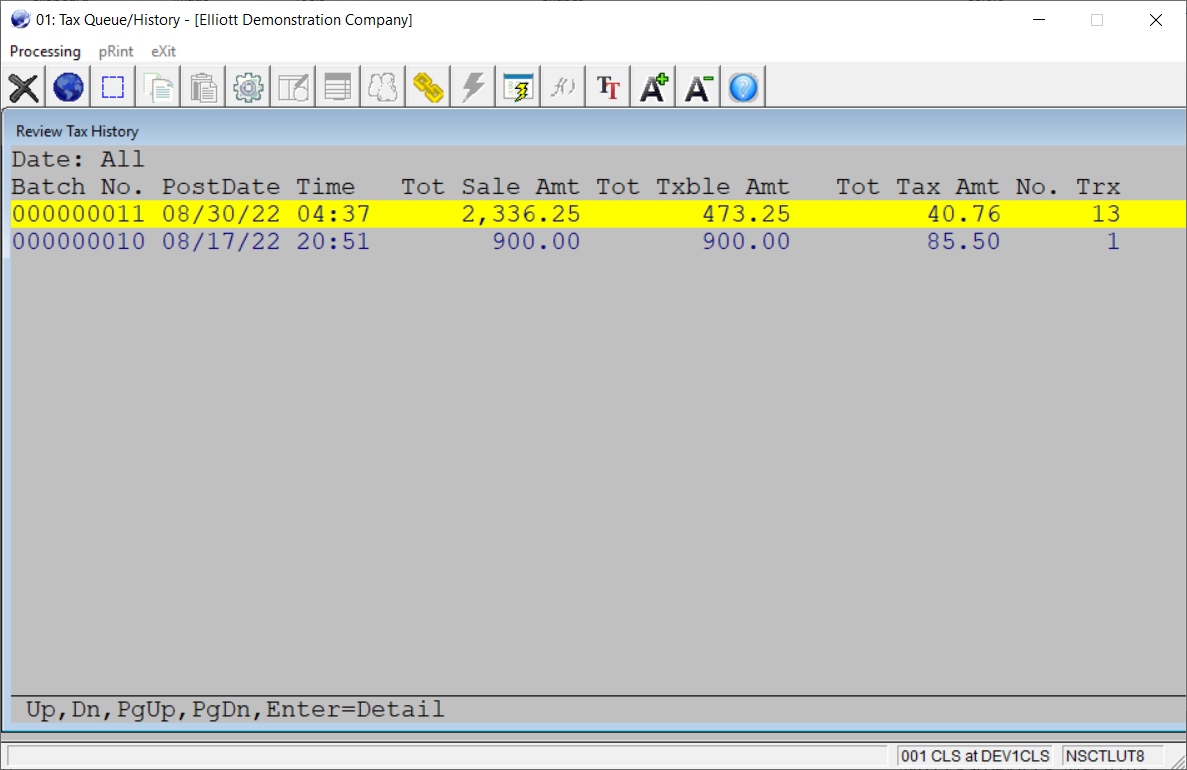
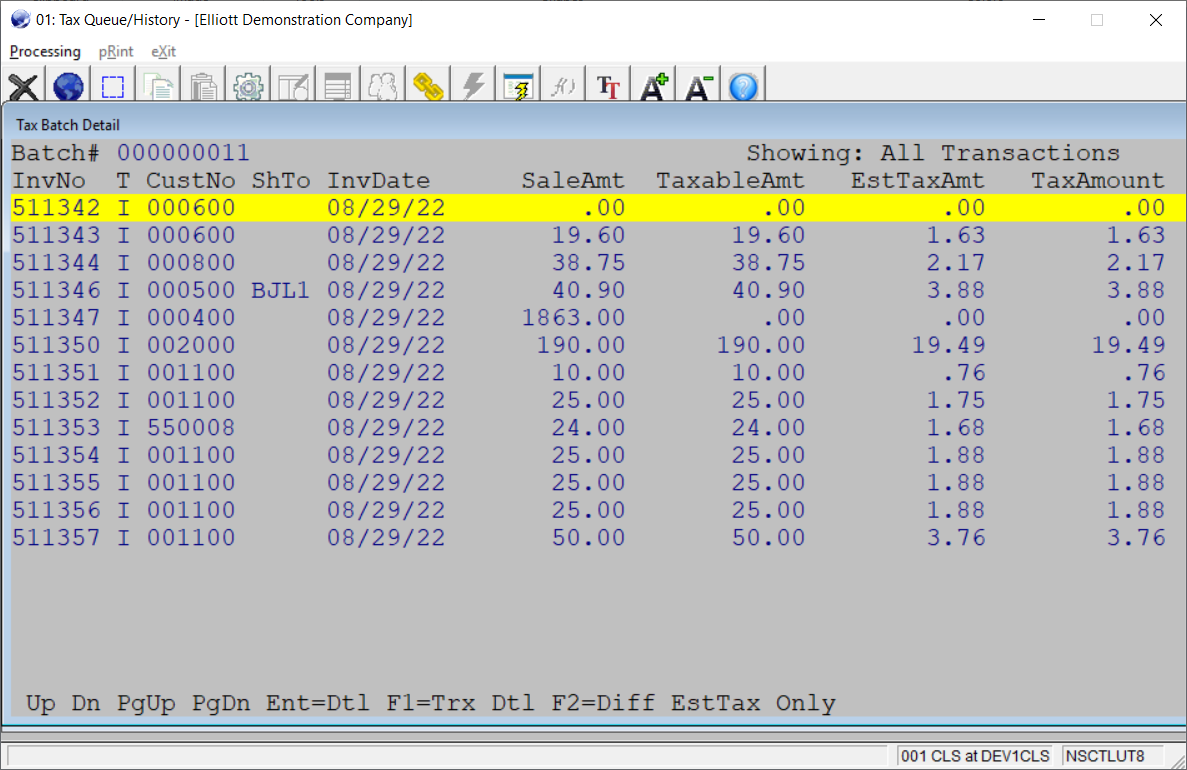
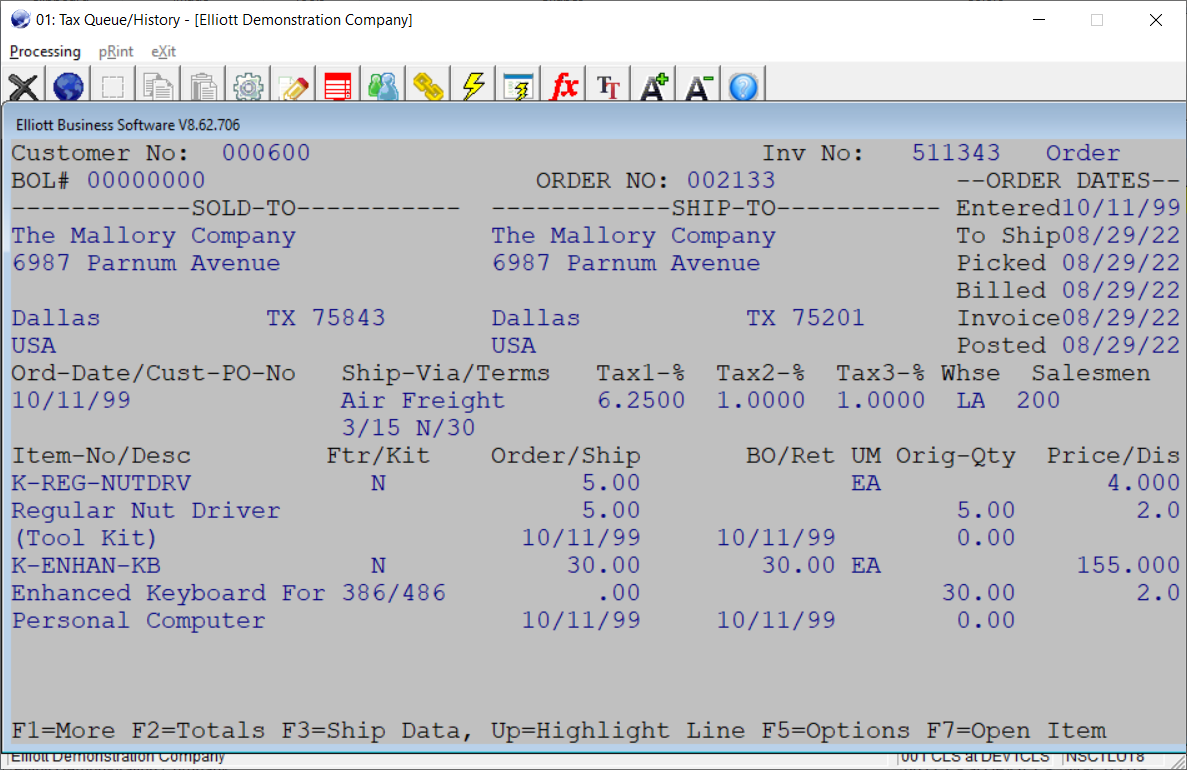
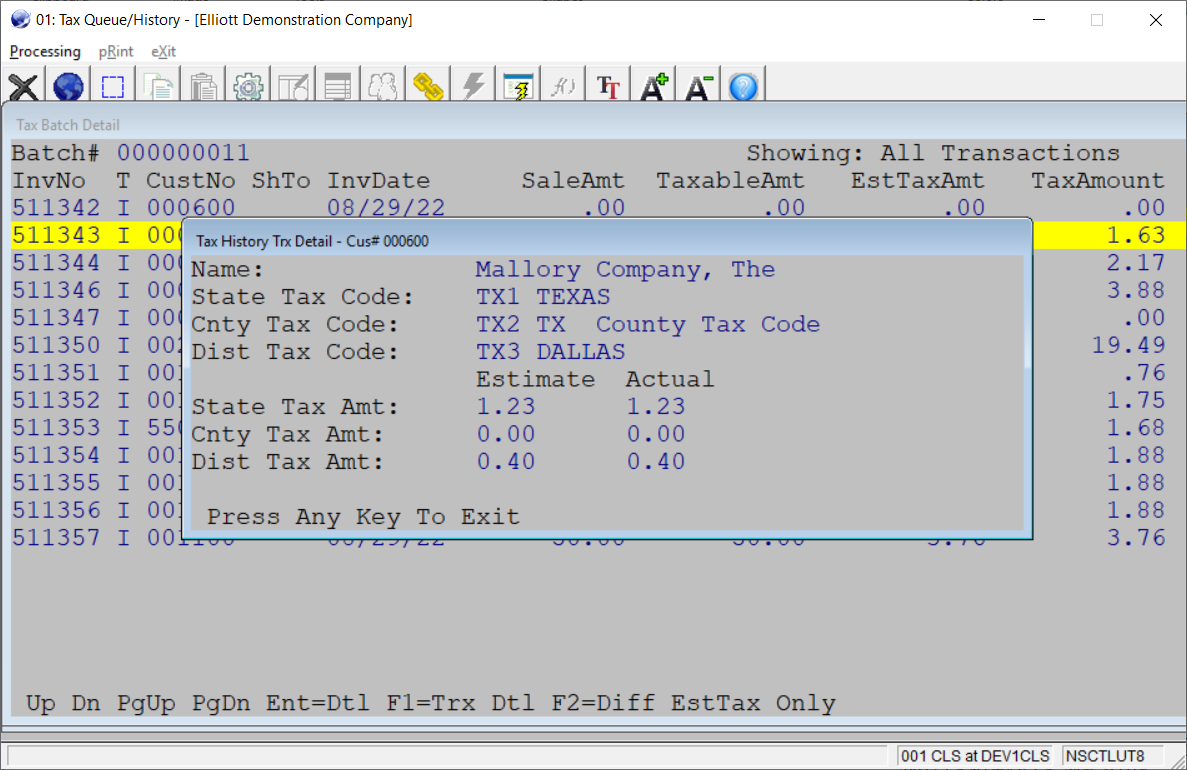
Version: 8.6 and Above
This application shows the batches of transactions that have been successfully committed using the AvaTax service. Drill downs are available to the individual invoices posted in each batch. Launching the application will prompt the user for a starting and ending date range of the batches to be displayed.
Starting Date - Enter a starting date. Pressing Enter will default to All.
Ending Date - Enter an ending date if a specific starting date is entered. The default is today's date.
A list of batches that have been posted is displayed.
Batch No. - Batch number assigned when transactions were committed.
PostDate - Date the batch was committed.
Time - Time the batch was committed.
Tot Sale Amt - Total sale amount of the batch.
Tot Txble Amt - Total Taxable amount of the batch.
Tot Tax Amt - Total Tax Amt of the batch.
No. Trx - Number of invoices in the batch.
Press Enter to display the invoices included in the batch.
Enter - Press Enter to drill down to the invoice detail.
F1 - Press F1 to see the tax breakdown of the transaction.
F2 - Press F2 to limit the display to transactions that had a difference between the estimated tax amount and the final committed tax amount.
Batch# - Batch number assigned when the transaction was committed
InvNo – Invoice or credit memo document number
T – Document type C for credit memo and I for Invoice
CustNo – Customer number
ShTo – Invoice ship to number
InvDate – Invoice date
SaleAmt – Invoice sale amount
TaxableAmt – Invoice taxable amount
T – Document type C for credit memo and I for Invoice
CustNo – Customer number
ShTo – Invoice ship to number
InvDate – Invoice date
SaleAmt – Invoice sale amount
TaxableAmt – Invoice taxable amount
EstTaxAmt - Total estimated tax amount
TaxAmount – Total tax amount
Pressing the Enter key will drill down to the invoice.
TaxAmount – Total tax amount
Pressing the Enter key will drill down to the invoice.
Pressing F1 will show the tax breakdown detail for both the estimated and the actual tax amounts.
Programs Added: AVTAXHIS, AVTAXDTL
CLS
Related Articles
Avalara - Review Tax Queue
Release Date: 4/28/23 Updated: 8/22/23 Version: 8.6 and Above This application shows a list of the transactions in the queue to be processed. A reconciliation status will show which transactions failed calculation and were estimated using a combined ...Avalara - Tax Queue
'Release Date: 4/28/23 Updated: 1/26/24 Version: 8.6 and Above The tax queue application is designed to capture all of the tax transactions processed through Customer Order Processing to prepare them to be committed through the AvaTax Service. This ...Avalara - Commit Tax Transactions
Release Date: 4/28/23 Revision Date: 12/18/25 Version: 8.6 and Above Posting Invoices to Accounts Receivable does not communicate with Avalara to commit the transaction. This is to avoid a crash in invoice posting if the application is unable to ...Avalara - Tax Commit Edit List
Release Date: 4/28/23 Revision Date: 12/18/25 Version: 8.6 and Above The Tax Commit Edit List shows a the list of transactions to be committed to Avalara using the AvaTax Service. Note: The UseCd column prints the user code that on file at the time ...Avalara Setup Procedures - Elliott Configuration
Release Date: 4/28/23 Version: 8.6 and above Revised: 9/11/23 Elliott Configuration After installing Elliott V8.6 for the first time, you will need to make some configuration changes. Bring up <ElliottRoot>\Bin86\EL860CF.exe utility or alternatively ...