Avalara - Order Billing
Release Date: 4/28/23
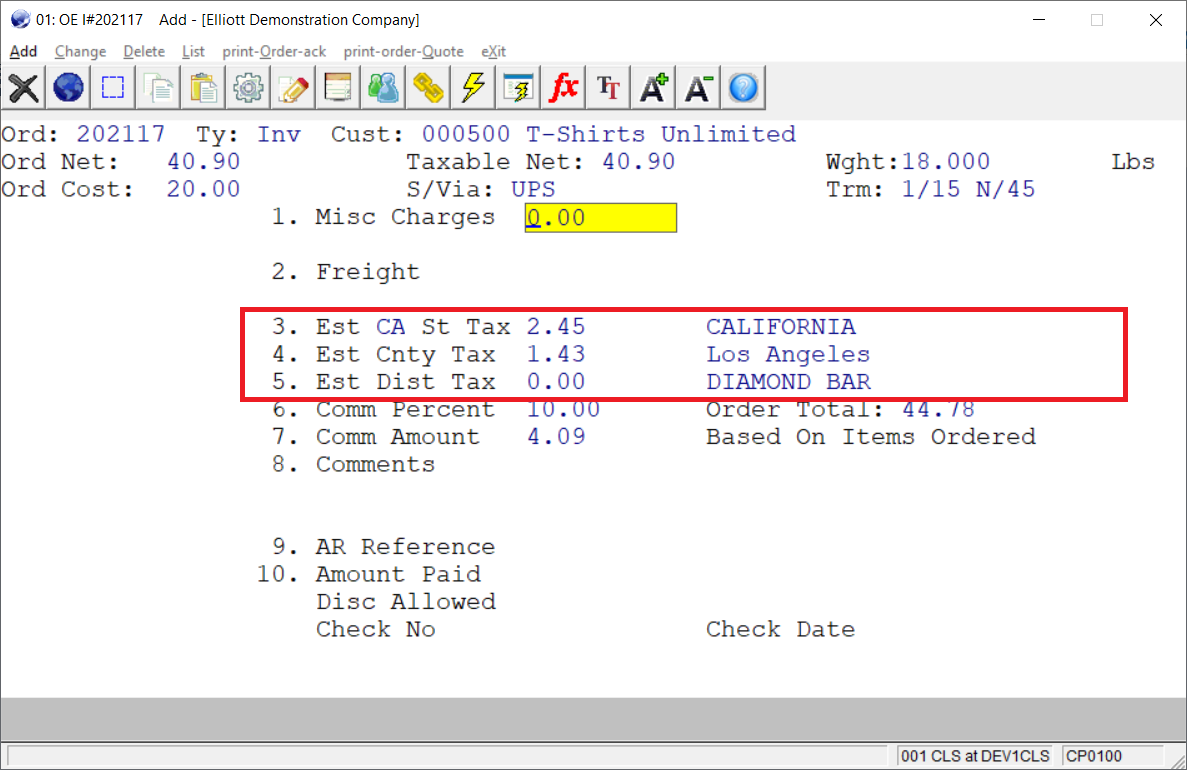
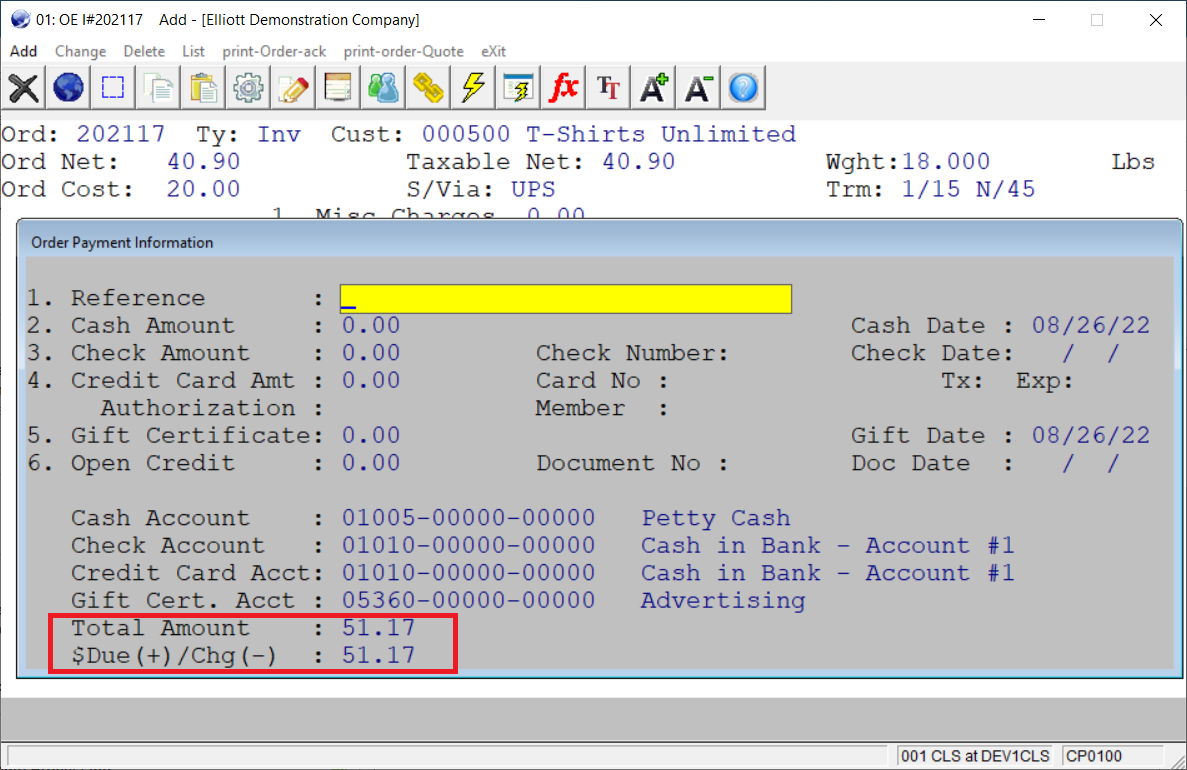
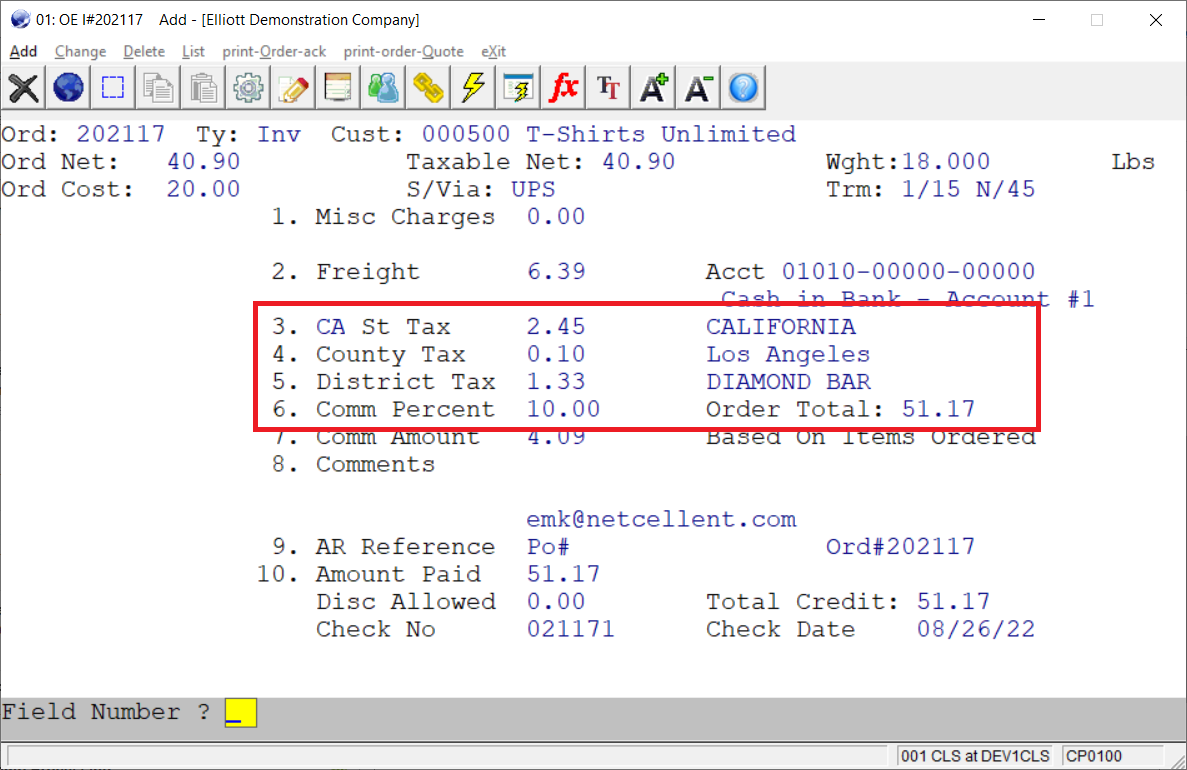
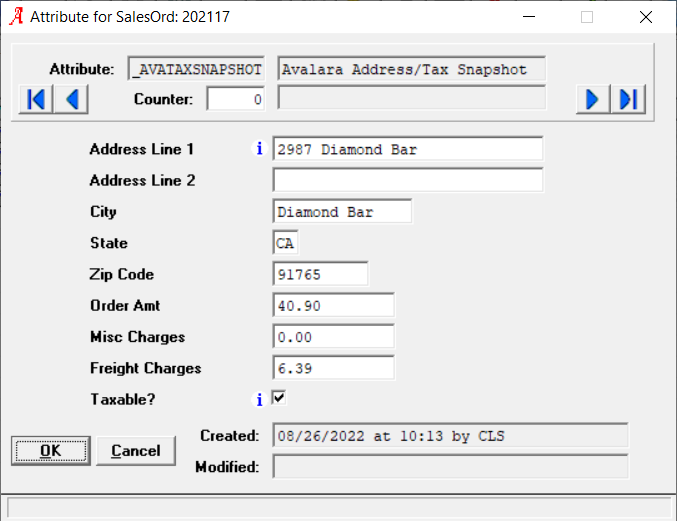
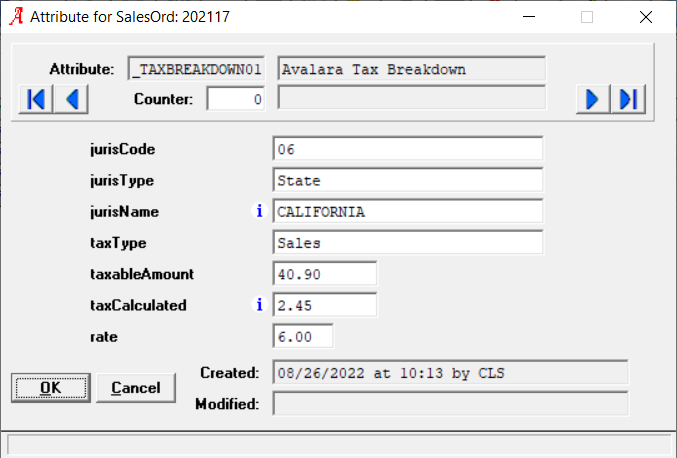
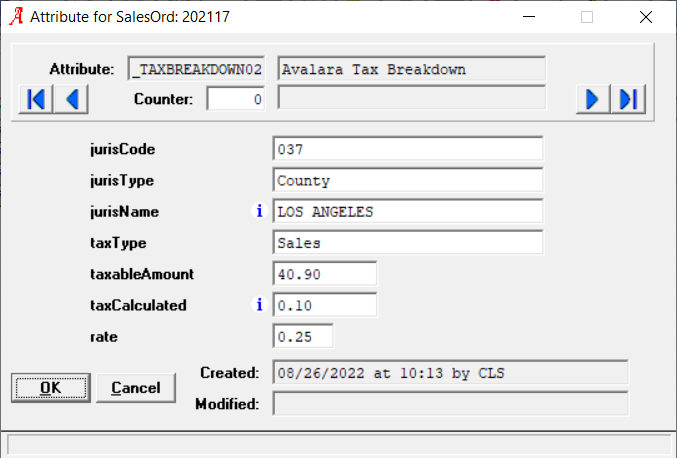
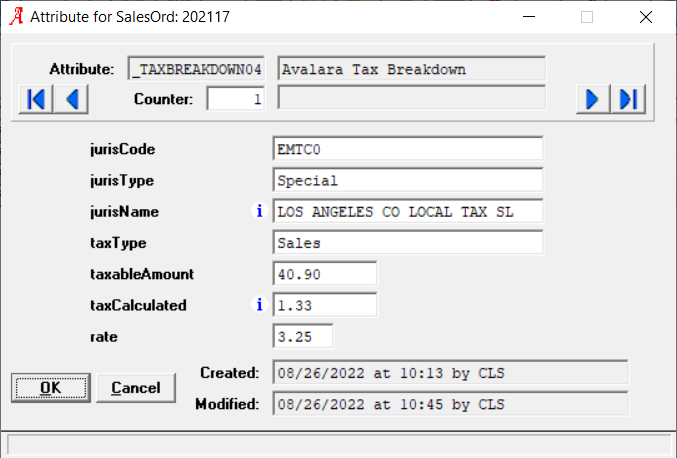
Updated: 2/12/24
Version: 8.6 and Above
The order billing process will estimate taxes based on the tax codes and percentages on the order header.
If the order requires payment information, the taxes are calculated before the order payment screen is shown.
When you return from the payment screen, the tax amounts are updated and are no longer estimates.
The order billing screen can be accessed in different situations. Taxes will remain an estimate unless the payment screen is accessed or the picking ticket has been printed for the order.
Once taxes are calculated, a snapshot of the tax calculation is stored with the address for the calculation and the order amount, miscellaneous charges amount, and the freight charges.
If the order amount, miscellaneous charges, or freight amount changes and the user accesses the order payment screen or prints picking tickets before printing the invoice, taxes will be recalculated.
The breakdown of the calculated tax amounts are stored in the _TAXBREAKDOWN attributes.
State taxes:
County Taxes:
District Taxes:
If there is a discrepancy between Elliott's estimated tax calculations and the amount that is returned from Avalara, an event is triggered. Keep in mind that even though the program associated with this event is CP02P1 (picking ticket), in theory, it is possible to be triggered at time of billing and
invoice printing or even tax interface queue but it is less likely to happen in
those applications. This could generate a lot more event activities than a user may want
to know about. Therefore, it is important that users should use the variables 8, 9 and 10 to
filter this event.
PROGRAM: CP02P1
Type: AVATAXDS (i.e. Avalara Tax Calculation Discrepancy)
File Name: ARCUSFIL
Type: AVATAXDS (i.e. Avalara Tax Calculation Discrepancy)
File Name: ARCUSFIL
Description: Avatax Discrepancy
Var 1: Customer No
Var 2: Order No
Var 3: Ship-to No
Var 4: Order Type
Var 5: Ship-to Name
Var 6: Ship-to City/State/Zip
Var 7: Customer Type
Var 8: Elliott Estimated Amt
Var 9: Avalara Calc Amt
Var 10: Discrepancy Pct (This is an absolute value.)
Var 1: Customer No
Var 2: Order No
Var 3: Ship-to No
Var 4: Order Type
Var 5: Ship-to Name
Var 6: Ship-to City/State/Zip
Var 7: Customer Type
Var 8: Elliott Estimated Amt
Var 9: Avalara Calc Amt
Var 10: Discrepancy Pct (This is an absolute value.)
Programs Modified: CP0112
CLS
Related Articles
Avalara: Documentation Roadmap
Release Date: 4/28/23 Updated: 4/29/25 Version: 8.6 and Above Introduction Elliott Business Software previously supports Vertex for national sales tax collection. Starting Elliott V8.6, we are favoring Avalara over Vertex. Existing Vertex users ...Avalara Design Principles
Release Date: 4/28/23 Date Revised: 10/4/23 Version: 8.6 and Above Issues Related to Running Versions 8.5 and 8.6 Side by Side While we allow users to run versions 8.5 and 8.6 side by side, if users turn on the Avalara interface then applications ...Avalara - Recurring Orders
Release Date: 4/28/23 Version: 8.6 and Above When the Avalara Integration is enabled, the following changes will take effect in Recurring Order Entry. Recurring Order Entry must be run under version 8.6. If the user attempts to run the application ...Avalara - Print Invoices
Release Date: 4/28/23 Updated: 2/12/24 Version: 8.6 and Above When the Avalara Integration is enabled, the following changes will take effect when printing invoices. Picking Tickets must be printed under version 8.6. If the user attempts to run the ...Avalara - Print Picking Tickets
Release Date: 4/28/23 Updated: 2/12/24 Version: 8.6 When the Avalara Integration is enabled, the following changes will take effect when printing picking tickets. Picking Tickets must be printed under version 8.6. If the user attempts to run the ...