Avalara - Item Tax Codes
Release Date: 4/28/23
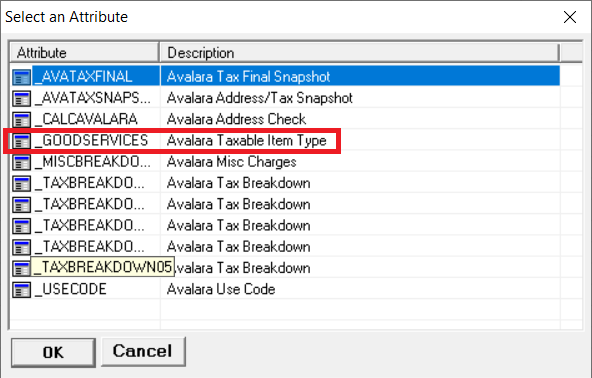
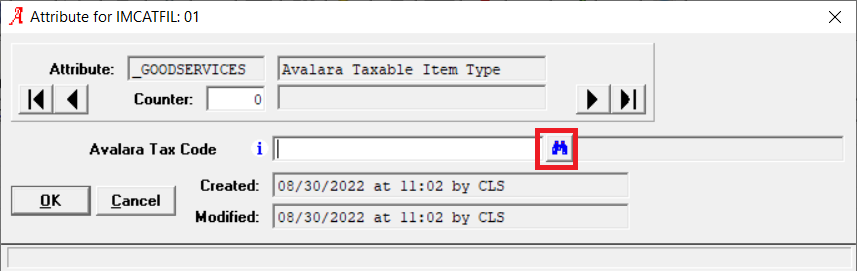
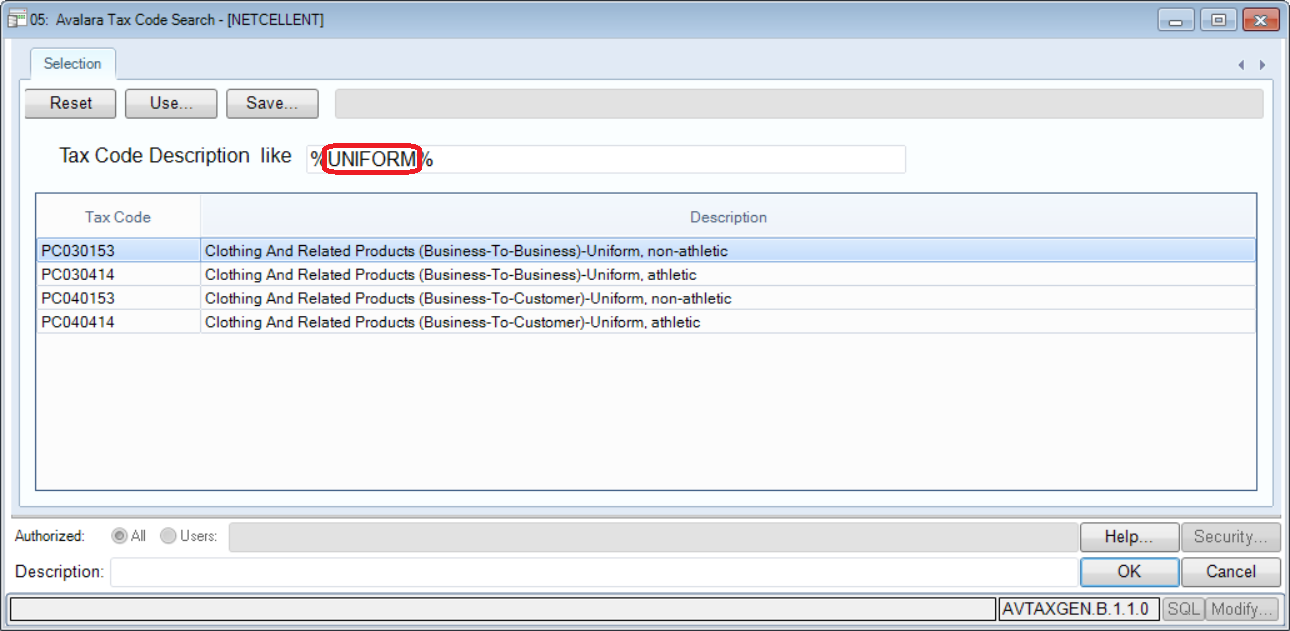
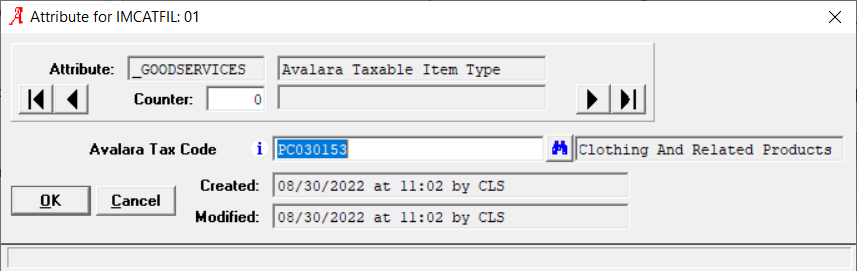
Version: 8.6 and Above
Tax codes (_GOODSERVICES attribute) are used to determine what tax category an item belongs to for taxing purposes. Tax codes can be assigned at the product category, user-defined code, and item levels. When creating an order, a hierarchy will be applied. If no tax code exists for the item, the application will check for a user-defined code tax code. If the tax code does not exist, the application will check for product category tax code. If the tax code has not been defined, the Avalara Global Setup Default Item Tax Code will be used as the default.
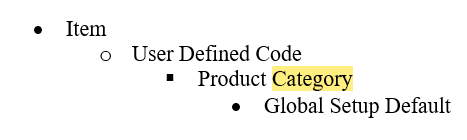
Tax codes are attached to items, user-defined codes, and product categories via the _GOODSERVICES attribute.
For example, if there is a product category "01" for uniforms, the user would bring up the product category in Change mode Inventory Management-> Maintenance-> Product Category File Maintenance and click on the attribute button. The user would then click on new, choose the _GOODSERVICES attribute, and click OK.
Once the screen is displayed, the user would click on the search button.
The user would then search to find the appropriate tax code. In this example, we searched by the word "UNIFORM."
When we chose the correct tax code and clicked on OK or pressed Enter, the value was returned.
We then clicked on OK to save the attribute.
Whenever an item with the product category of "01" is on an Order Entry order, the tax code "PC030153" will be used when calculating taxes.
NOTE: It is not necessary to import items via the Avalara Admin site. Tax calculation will work properly after configuring the tax codes for the items, user-defined codes, and product categories in Elliott.
CLS
Related Articles
Avalara - Use Codes
Release Date: 4/28/23 Updated: 1/23/24 Version: 8.6 and Above Use codes are used to determine why a customer is exempt from taxes. Use codes can be assigned at the customer type, customer, ship-to, and order levels. When determining the use code for ...Avalara - Tax Code File Maintenance
Release Date: 4/28/23 Version 8.6 and Above Users will not be allowed to change field 11. Tax Freight if the Avalara Integration is enabled. This field is set by updating the zip tax rates from Global Setup-> Utilities-> Avalara Utilities-> ...Avalara Tables - Views
'Date Released: 4/28/23 Version: 8.6 and Above You can access Avalara Tax Codes, Use Codes and Zip Code Tax Codes by going to Avalara/Vertex Interface-> Maintenance. General speaking, you do not make change to these tables. Instead, you download them ...Avalara Setup Procedures - Elliott Configuration
Release Date: 4/28/23 Version: 8.6 and above Revised: 9/11/23 Elliott Configuration After installing Elliott V8.6 for the first time, you will need to make some configuration changes. Bring up <ElliottRoot>\Bin86\EL860CF.exe utility or alternatively ...Avalara: Documentation Roadmap
Release Date: 4/28/23 Updated: 4/29/25 Version: 8.6 and Above Introduction Elliott Business Software previously supports Vertex for national sales tax collection. Starting Elliott V8.6, we are favoring Avalara over Vertex. Existing Vertex users ...