AP Laser Check Layout
Release Date: 12/4/2017
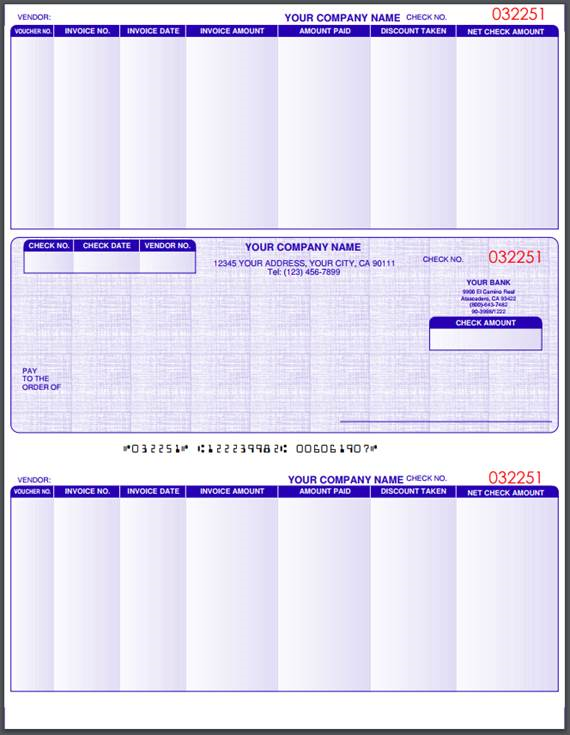
Q - I would like to phase out the old dot-matrix AP check and implement AP check printing on a laser printer. Can you provide a layout of an AP laser check so I can have my local printer produce them? Thanks.
A - First, we advise against using your own local printer to produce the AP laser checks. You should contact the following company to order your AP laser checks:
Contact: Michael Kuo
Company: CompuForms, LLC
Phone: 626-442-5602
Website: https://cpfc.com/
Many of our customers have reported examples of misaligned AP laser checks created by local printers. The price from CompuForms is competitive, so we believe any savings from using a local printer would be minimal. At least order your first batch of AP laser checks from CompuForms before exploring the possibility of using a local printer so you will have the exact layout.
CompuForms provides both AP laser checks and payroll laser checks for Elliott Business Software.
The following layout is provided for your reference, but do not use this to produce your final copy with your local printer.
The layouts of the laser form and the dot-matrix form are very similar, but the laser version uses a regular letter size of 8.5” x 11”, as shown above, in a stub-check-stub format. The top two-thirds of the laser form is identical to the dot-matrix format, but the bottom third is an extra check stub with the same information as the top stub. This means you don’t need to print duplicate copies since it is designed for you to tear off the bottom stub for your records, fold the remaining stub and check in half, and place it in a standard #9 window envelope.
EMK
Related Articles
Feature - Assign Next Manual Check Number in Computer Check Printing
Release Date - 12/12/16 The feature allows the user to use the Manual Check Number range from A/P Global Setup when printing computer checks. To use this feature, set option 16 in A/P Global Control - Allow F1 Key to Seq Assign AP Check Number to Y. ...SYMENU System Manager Introduction 23
Deferred Report Processing Overview Deferred Report Processing is a re-design from the V6.X DOS deferred processing user interface. Many new features were added in Elliott for Deferred Processing and a different file, DEFERWIN, was needed to store ...AP08S2 Accounts Payable Post A/P Checks
Post A/P Checks Application Overview The Post A/P Checks application automatically updates the amount that your business has paid to a given vendor. It will post the checks that have been printed in Print Checks application. When performing a ...DYO (Design Your Own) AP Laser Check Design
Q - With DYO AP Check, how do I get the check stub lines on the top stub to repeat on the bottom stub to support the AP laser check format? A - Please follow these steps: The Form Number is the key for Top/Bottom check stub repeating. This is hard ...PRCHECKS Payroll Post Payroll Checks
Post Payroll Checks Application Overview The Post Payroll Checks application transfers employee payroll transactions into the Employee File and additional Distribution files. After checks are approved, the payroll data for the printed checks is ...