All of a Sudden COP Open Order Report Takes Forever to Complete
Q - I have been running COP / Reports / Order Status Reports / Open Order Report / All Items / By Customer Sequence. A couple of weeks ago, this report's run time all of a sudden jumped exponentially (like from 10 seconds before it was done to, now, 10 minutes). I run this report every day and the much longer run time has been the consistent new normal, even though the number of open orders is constantly changing. Please help me to understand this drastic slowdown. Is something wrong or is there a reasonable explanation for this and I just have to live with it?
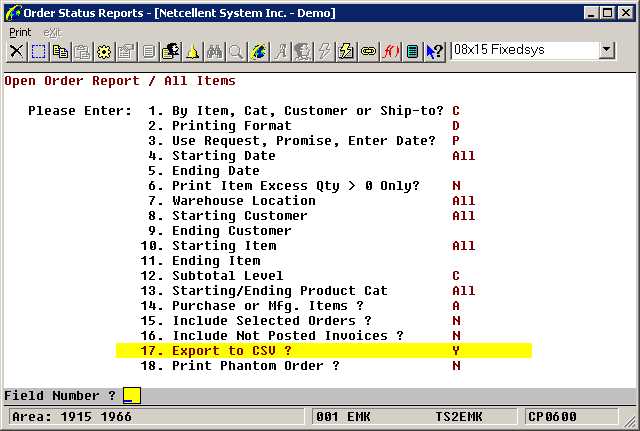
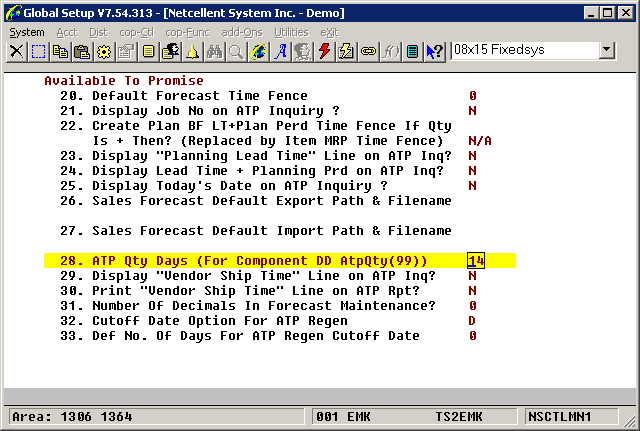
A - We think the reason that the Open Order by Customer Report becomes
very slow is due to the following reasons:
(1) You choose to export to CSV for this report; and
(2) In Global Setup -> System -> Available to Promise, the
following flag:
28. ATP Qty Days (For Component DD
AtpQty(99))
is set to a value other than zero.
When both of the above conditions are true, the Open Report will include a
column like ATP(99) in the CSV file, which represents the projected quantity balance of a future date. For example, if you set up
flag 28 with a value of "14," then you will see that the CSV shows a column ATP(14), which reflects the quantity-on-hand balance 14
days from now.
While this is a very useful feature, we have noticed that the Open Order
Report has not calculated this number in an efficient way.
Therefore, it causes the slowdown. For now, you can speed
up the report by: (1) Not exporting it to CSV unless
you need it; and (2) setting flag 28 to zero.
On 7/30/2014, we made a change to the Open Order Report so that the calculation
of the ATP(99) column will be more efficient and thus speed up the
report even if (1) and (2) conditions are both true. The
change had been released with 7.54.802 update.
Related Articles
Btrieve Error 025 on COP Open Order by Salesman Report
Q - When I run COP -> Reports -> Open Order by Salesman Report, I receive Btrieve Error 025. What causes this error? See sample screen below: A - Typically this is caused by a work file usage conflict. This means another user is in the middle of ...Security Flag to Allow User to Change COP Incomplete Order to Complete
Revised: 06/05/2017 Q - In the past, there has been an issue with Elliott locking in the middle of orders and the order showing as incomplete or already in use. We think the cause for this is a networking issue. But our user was able to change the ...CPOPNSSN Customer Order Processing Open Orders by Salesman Report
Open Orders by Salesman Report Application Overview This report featuring only open orders can be used as a sales analysis auditing tool, measure productivity, and as a customer service tool. You can print the report for a single salesman or a range ...Receive "Trx Not Complete" on BOMP Production Edit List/Journal
Q - When I try to post BOMP Plus Work Order Production transactions, I receive the following messages: Error : Trx not complete due to integrity issue. You may delete it. Error : Prod Sts='O' due to integrity issue. You may delete Prod Trx See sample ...How to Find All Open Sales Orders
Release Date: 04/24/2025 Version: 8.x & Up Q - I am inquiring if there is a way in Elliot to find out all the open Sales Orders. We are trying to see if there are any orders that have not been closed yet and also have visible of all of the items that ...