Access Is Denied When Launching Elliott V8 Report Viewer
Q - In Elliott V8, when I try to print the report to screen by using the Elliott Report Viewer, I receive an "Error: Access is Denied" message, like the one shown on Screen 1 below. On the other hand, if I print the report and view it with Notepad, it works. Is there something wrong with my Elliott Report Viewer?
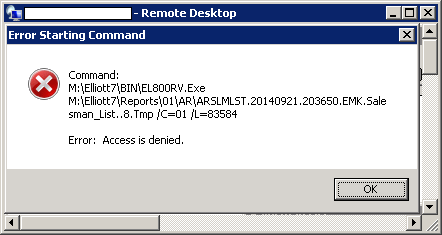
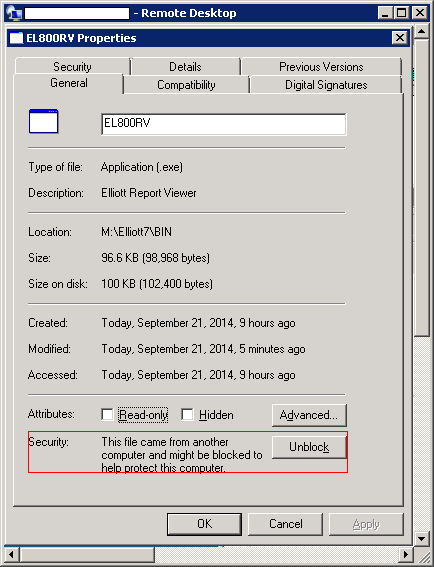
A - The likely cause of this problem is that the EL800RV.EXE file has a "blocked" attribute. If you use Windows Explorer and navigate to this file -- in this case, it is M:\Elliott7\Bin\EL800RV.EXE -- right click on the file and bring up the "Properties." You will see that this file has the "blocked" security warning at the bottom of the "General" tab (see Screen 2 below). Just click on the "Unblock" button and "Apply" the change. Then this problem will be resolved.
In the bigger picture, you may ask why this "block" is there in the first place. In the later version of Internet Explorer or Firefox, when you download a file such as a ZIP file, it can potentially flag this file as unsafe with this "blocked" attribute. If you proceed to unzip the file, then all the files that are unzipped will carry this attribute. Just FYI, at this moment, we distribute Elliott V8 through the following two download links:
Not all users will get this blocked attribute when they download files from us. For example, if you use an older OS (such as Windows 2003 or Windows XP), then you may not get this problem. Also, if you add http://www.elliott.com to your trusted web sites or local/intranet zone, then you don't have this problem either. Furthermore, it is possible for you to disable the file download zone information. See the following article:
and look for the "Do not preserve zone information in file attachments" section.
If this "blocked" attribute does apply to your environment, your best strategy is to unblock the downloaded ZIP file first before you unzip it. As long as you do that, then all the unzipped files will not have the "blocked" attribute.
Screen 1: The Error Message "Access Is Denied" When Report is Printed to Screen
Screen 2: EL800RV.EXE with "Blocked" Attribute
Related Articles
Access is Denied on EL860EV.Exe When an Event Is Triggered
Release Date: 09/15/2025 Version: 8.x & Up Q - One of our users keeps getting this error after making a change in Customer File Maintenance. See sample screen below: She was changing the customer from Y to N for Field 19. I wasn’t able to reproduce ...Elliott Report Viewer Has Stopped Working
Q - I have a couple users that have been getting the following error when trying to do anything that launches the report viewer. See sample screen below: Description: Stopped working Problem signature: Problem Event Name: CLR20r3 Problem Signature ...Anti-Virus Causes Report Viewer Unhandled Error
Release Date: 01/23/2020 Version: 8.0 & Up A user running Elliott 8.2 received the following error when printing a report to the screen. They rebooted the server a few times, but they were still receiving the following errors when printing reports to ...Report Viewer Stops Working - External Component Has Thrown An Exception
Release Date: 08/21/2018 An Elliott user is receiving the following error when printing to Report Viewer on the terminal server: The following unanticipated error is causing Elliott Report Viewer to shut down: An error occurred creating the form. See ...Elliott V8.0 Report Viewer Received "Specified File Does Not Exist" Message
Q - We implemented the suggested NTFS security on Elliott V8 based on the following Knowledge Base article: https://support.netcellent.com/portal/en/kb/articles/elliott-8-directory-structure-and-ntfs-rights-23-10-2024 Now when a non-admin user prints ...